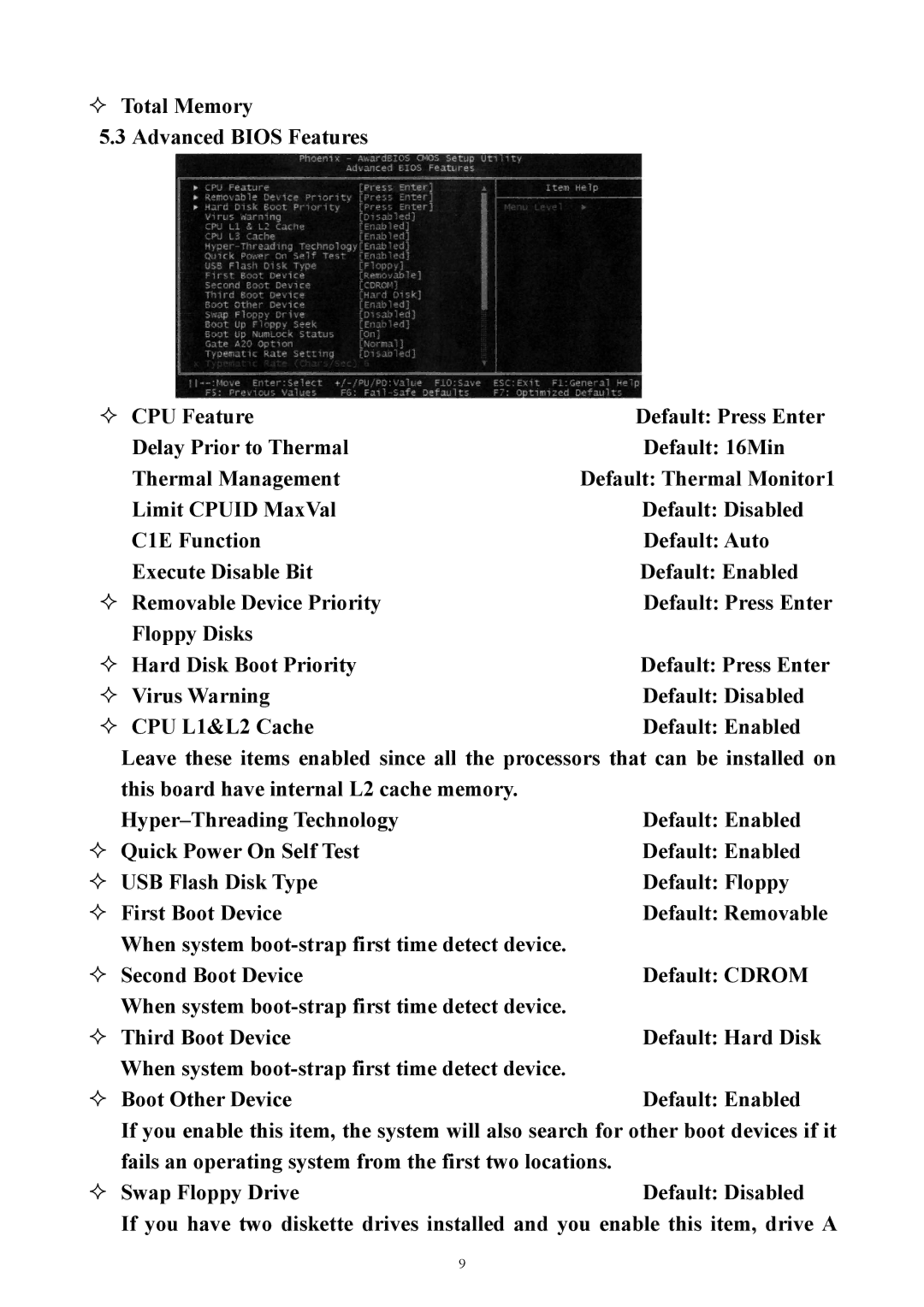PM945GC-478 specifications
The Intel PM945GC-478 chipset is designed primarily for desktop platforms, targeting the home and office computing segments. It seamlessly integrates various technologies to enhance overall performance, providing a balance between efficiency and power consumption.One of the main features of the PM945GC-478 chipset is its support for Intel's 800/1066 MHz FSB (Front Side Bus), which allows for rapid data transfer between the processor and chipset. This capability ensures that the CPU can operate effectively, streamlining operations during multitasking or resource-intensive applications.
The chipset includes integrated graphics through the Intel GMA 950, which supports DirectX 9.0 and delivers sufficient performance for everyday tasks, including video playback and basic gaming. It also provides optimal support for resolutions up to 2048x1536, which is advantageous for users seeking a crisp visual experience without the need for a dedicated graphics card.
In terms of memory support, the PM945GC-478 chipset is compatible with DDR2 memory technology, allowing for up to 4 GB of dual-channel memory. This enhances system performance, particularly when handling memory-intensive applications. The chipset delivers a memory bandwidth of up to 8.5 GB/s, improving data flow between RAM and the CPU.
The PM945GC-478 features Intel Matrix Storage Technology, which allows for enhanced RAID configurations, ensuring data redundancy and improved performance. This technology also provides support for SATA (Serial ATA) drives, facilitating faster data transfer rates and more efficient storage solutions.
Another critical characteristic of the Intel PM945GC-478 is its thermal management capabilities, ensuring the chipset operates within safe temperature limits. This is especially important in systems designed for compact spaces where airflow may be limited.
Moreover, the chipset offers a robust set of connectivity options, including multiple USB ports and support for high-speed Ethernet, establishing it as an efficient choice for networking and peripheral connectivity.
In summary, the Intel PM945GC-478 chipset stands out with its integrated graphics, support for DDR2 memory, enhanced storage capabilities, and effective thermal management. It is an excellent option for users looking for a stable, reliable solution for everyday computing tasks, making it a popular choice in the desktop market. Its combination of features ensures a solid foundation for both personal and business-oriented computers.