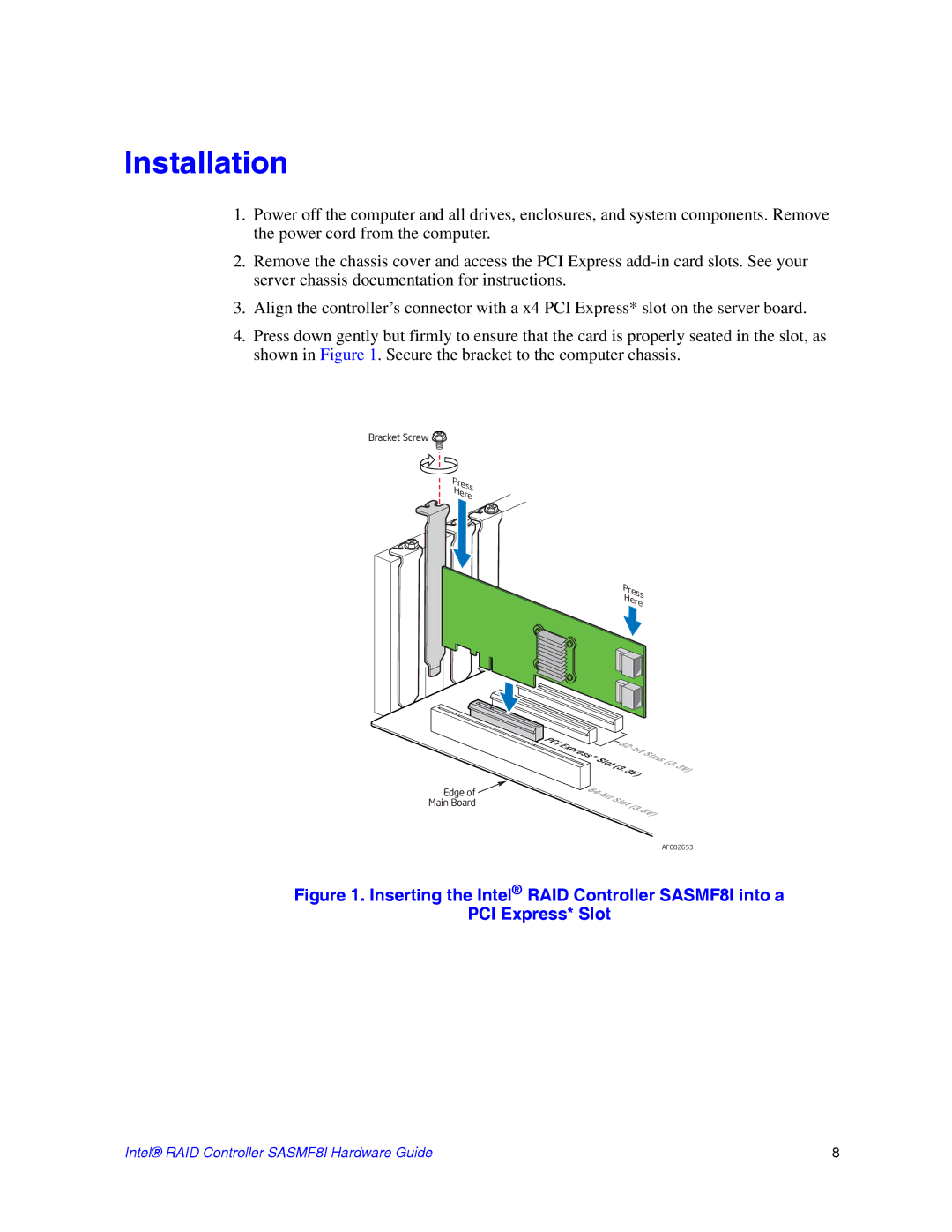Installation
1.Power off the computer and all drives, enclosures, and system components. Remove the power cord from the computer.
2.Remove the chassis cover and access the PCI Express
3.Align the controller’s connector with a x4 PCI Express* slot on the server board.
4.Press down gently but firmly to ensure that the card is properly seated in the slot, as shown in Figure 1. Secure the bracket to the computer chassis.
Bracket Screw ![]()
Press
Here
Press
Here
Edge of ![]() Main Board
Main Board
PCI | Express* |
| 32- |
|
| |
|
| Slots |
| |||
|
|
| bit |
| ||
|
|
|
|
|
| |
|
| Slot | (3. |
|
| (3. |
|
|
|
|
| 3V) | |
|
|
| 3V) |
|
| |
| 64- |
|
|
|
| |
|
| bit | Slot |
|
|
|
|
|
| (3. |
| ||
|
|
|
|
| ||
|
|
|
| 3V) |
| |
AF002653
Figure 1. Inserting the Intel® RAID Controller SASMF8I into a
PCI Express* Slot
Intel® RAID Controller SASMF8I Hardware Guide | 8 |