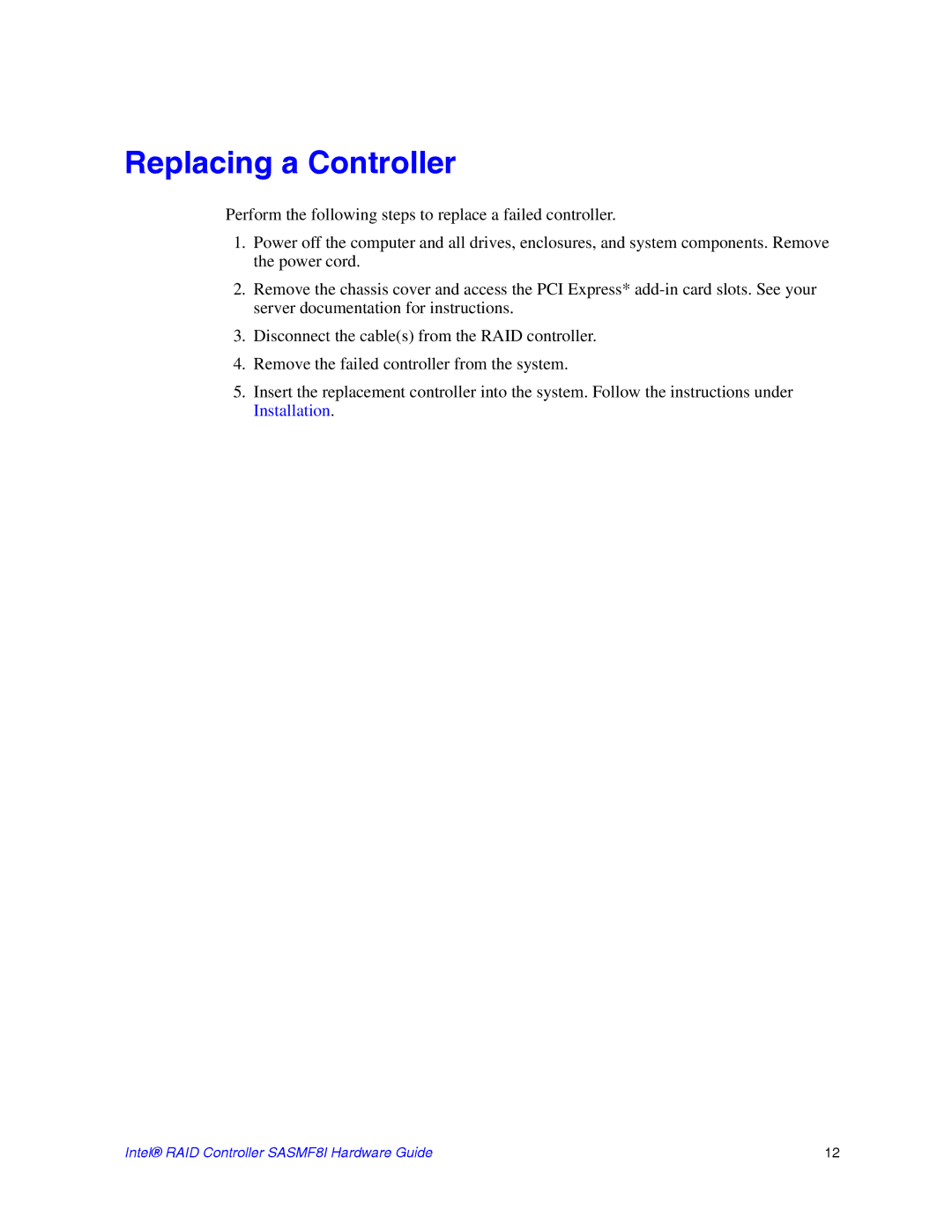Replacing a Controller
Perform the following steps to replace a failed controller.
1.Power off the computer and all drives, enclosures, and system components. Remove the power cord.
2.Remove the chassis cover and access the PCI Express*
3.Disconnect the cable(s) from the RAID controller.
4.Remove the failed controller from the system.
5.Insert the replacement controller into the system. Follow the instructions under Installation.
Intel® RAID Controller SASMF8I Hardware Guide | 12 |