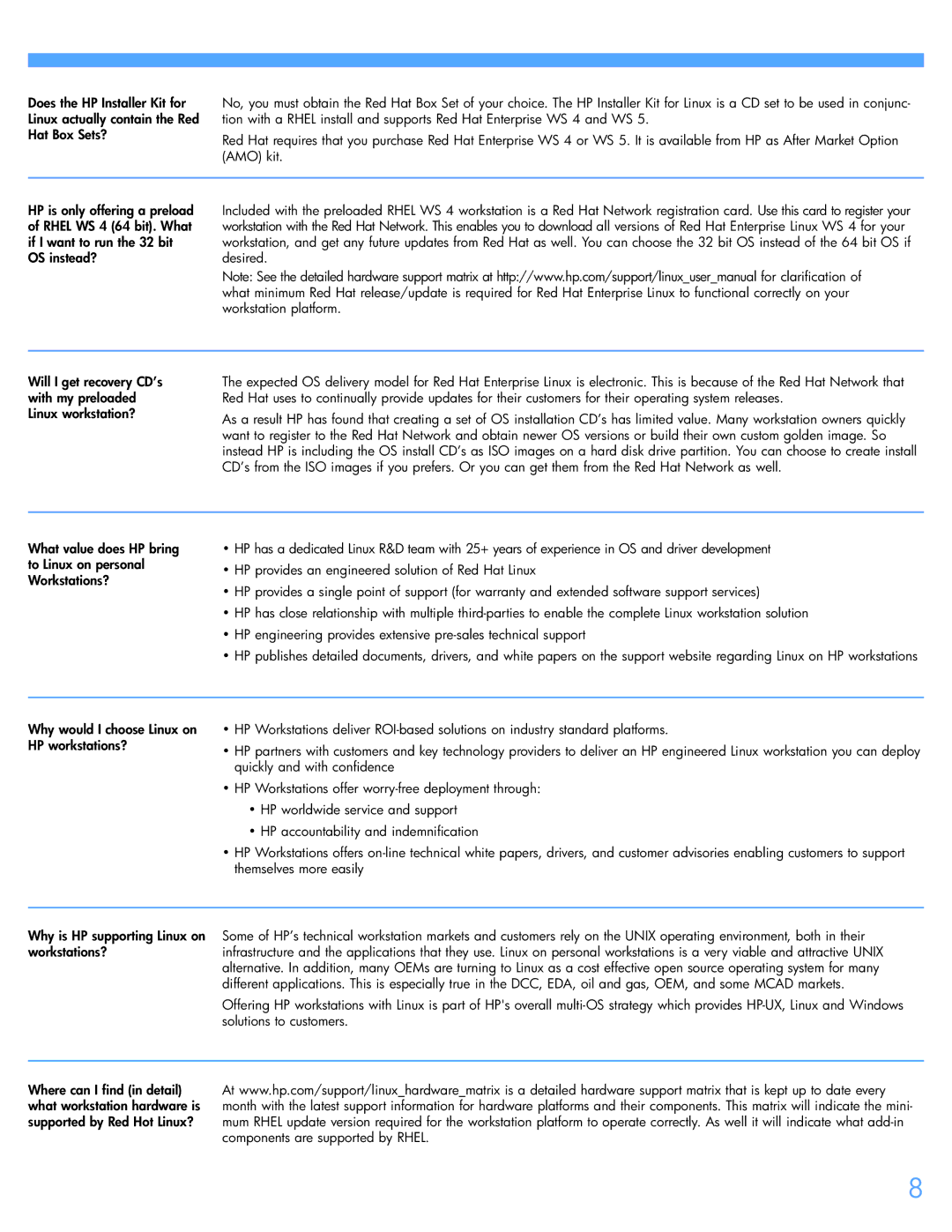Does the HP Installer Kit for Linux actually contain the Red Hat Box Sets?
No, you must obtain the Red Hat Box Set of your choice. The HP Installer Kit for Linux is a CD set to be used in conjunc- tion with a RHEL install and supports Red Hat Enterprise WS 4 and WS 5.
Red Hat requires that you purchase Red Hat Enterprise WS 4 or WS 5. It is available from HP as After Market Option (AMO) kit.
HP is only offering a preload of RHEL WS 4 (64 bit). What if I want to run the 32 bit OS instead?
Included with the preloaded RHEL WS 4 workstation is a Red Hat Network registration card. Use this card to register your workstation with the Red Hat Network. This enables you to download all versions of Red Hat Enterprise Linux WS 4 for your workstation, and get any future updates from Red Hat as well. You can choose the 32 bit OS instead of the 64 bit OS if desired.
Note: See the detailed hardware support matrix at http://www.hp.com/support/linux_user_manual for clarification of what minimum Red Hat release/update is required for Red Hat Enterprise Linux to functional correctly on your workstation platform.
Will I get recovery CD’s with my preloaded Linux workstation?
The expected OS delivery model for Red Hat Enterprise Linux is electronic. This is because of the Red Hat Network that Red Hat uses to continually provide updates for their customers for their operating system releases.
As a result HP has found that creating a set of OS installation CD’s has limited value. Many workstation owners quickly want to register to the Red Hat Network and obtain newer OS versions or build their own custom golden image. So instead HP is including the OS install CD’s as ISO images on a hard disk drive partition. You can choose to create install CD’s from the ISO images if you prefers. Or you can get them from the Red Hat Network as well.
What value does HP bring to Linux on personal Workstations?
•HP has a dedicated Linux R&D team with 25+ years of experience in OS and driver development
•HP provides an engineered solution of Red Hat Linux
•HP provides a single point of support (for warranty and extended software support services)
•HP has close relationship with multiple
•HP engineering provides extensive
•HP publishes detailed documents, drivers, and white papers on the support website regarding Linux on HP workstations
Why would I choose Linux on HP workstations?
•HP Workstations deliver
•HP partners with customers and key technology providers to deliver an HP engineered Linux workstation you can deploy quickly and with confidence
•HP Workstations offer
•HP worldwide service and support
•HP accountability and indemnification
•HP Workstations offers
Why is HP supporting Linux on workstations?
Some of HP’s technical workstation markets and customers rely on the UNIX operating environment, both in their infrastructure and the applications that they use. Linux on personal workstations is a very viable and attractive UNIX alternative. In addition, many OEMs are turning to Linux as a cost effective open source operating system for many different applications. This is especially true in the DCC, EDA, oil and gas, OEM, and some MCAD markets.
Offering HP workstations with Linux is part of HP's overall
Where can I find (in detail) what workstation hardware is supported by Red Hot Linux?
At www.hp.com/support/linux_hardware_matrix is a detailed hardware support matrix that is kept up to date every month with the latest support information for hardware platforms and their components. This matrix will indicate the mini- mum RHEL update version required for the workstation platform to operate correctly. As well it will indicate what
8