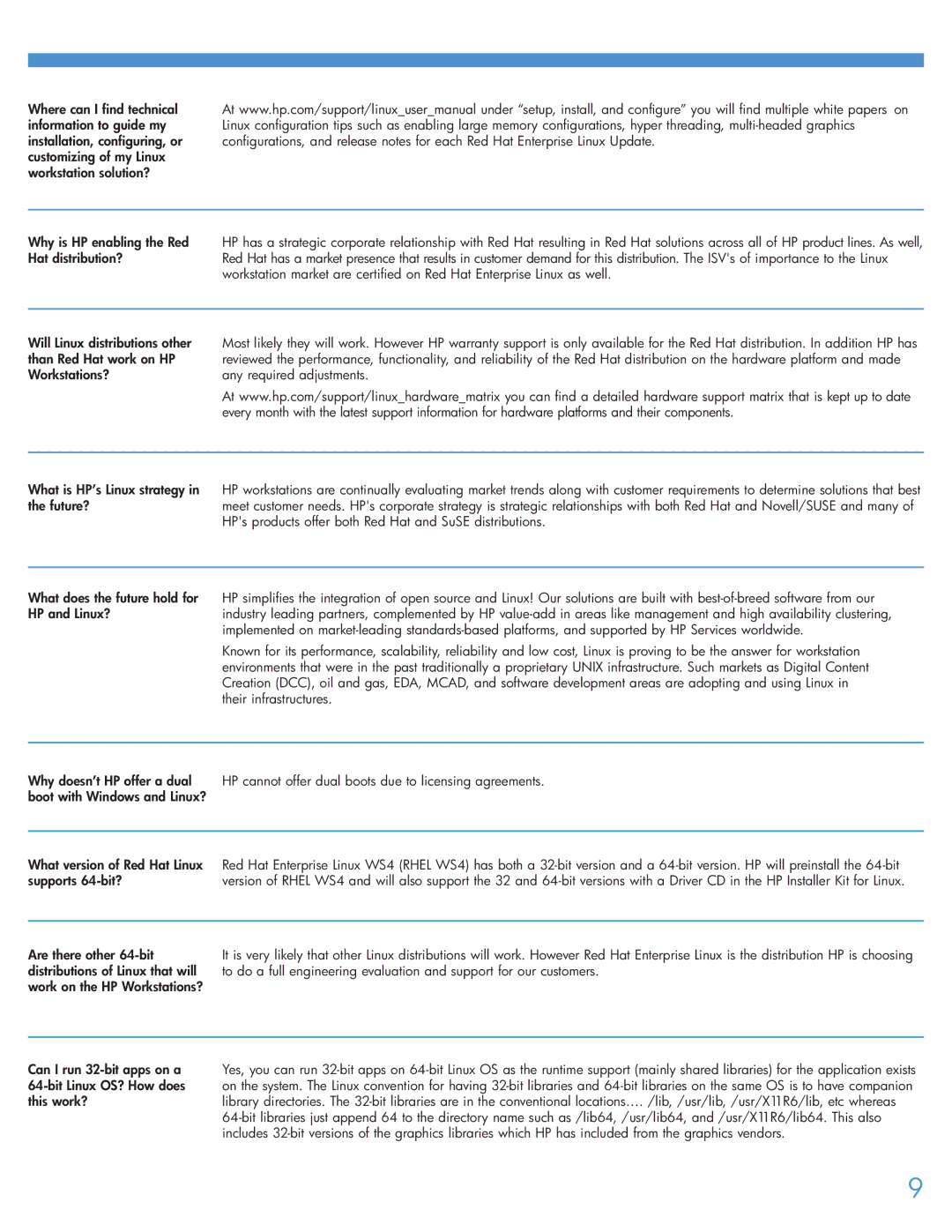Where can I find technical information to guide my installation, configuring, or customizing of my Linux workstation solution?
At www.hp.com/support/linux_user_manual under “setup, install, and configure” you will find multiple white papers on Linux configuration tips such as enabling large memory configurations, hyper threading,
Why is HP enabling the Red Hat distribution?
HP has a strategic corporate relationship with Red Hat resulting in Red Hat solutions across all of HP product lines. As well, Red Hat has a market presence that results in customer demand for this distribution. The ISV's of importance to the Linux workstation market are certified on Red Hat Enterprise Linux as well.
Will Linux distributions other than Red Hat work on HP Workstations?
Most likely they will work. However HP warranty support is only available for the Red Hat distribution. In addition HP has reviewed the performance, functionality, and reliability of the Red Hat distribution on the hardware platform and made any required adjustments.
At www.hp.com/support/linux_hardware_matrix you can find a detailed hardware support matrix that is kept up to date every month with the latest support information for hardware platforms and their components.
What is HP’s Linux strategy in the future?
HP workstations are continually evaluating market trends along with customer requirements to determine solutions that best meet customer needs. HP's corporate strategy is strategic relationships with both Red Hat and Novell/SUSE and many of HP's products offer both Red Hat and SuSE distributions.
What does the future hold for HP and Linux?
HP simplifies the integration of open source and Linux! Our solutions are built with
Known for its performance, scalability, reliability and low cost, Linux is proving to be the answer for workstation environments that were in the past traditionally a proprietary UNIX infrastructure. Such markets as Digital Content Creation (DCC), oil and gas, EDA, MCAD, and software development areas are adopting and using Linux in their infrastructures.
Why doesn’t HP offer a dual HP cannot offer dual boots due to licensing agreements. boot with Windows and Linux?
What version of Red Hat Linux supports
Red Hat Enterprise Linux WS4 (RHEL WS4) has both a
Are there other
It is very likely that other Linux distributions will work. However Red Hat Enterprise Linux is the distribution HP is choosing to do a full engineering evaluation and support for our customers.
Can I run
Yes, you can run
9