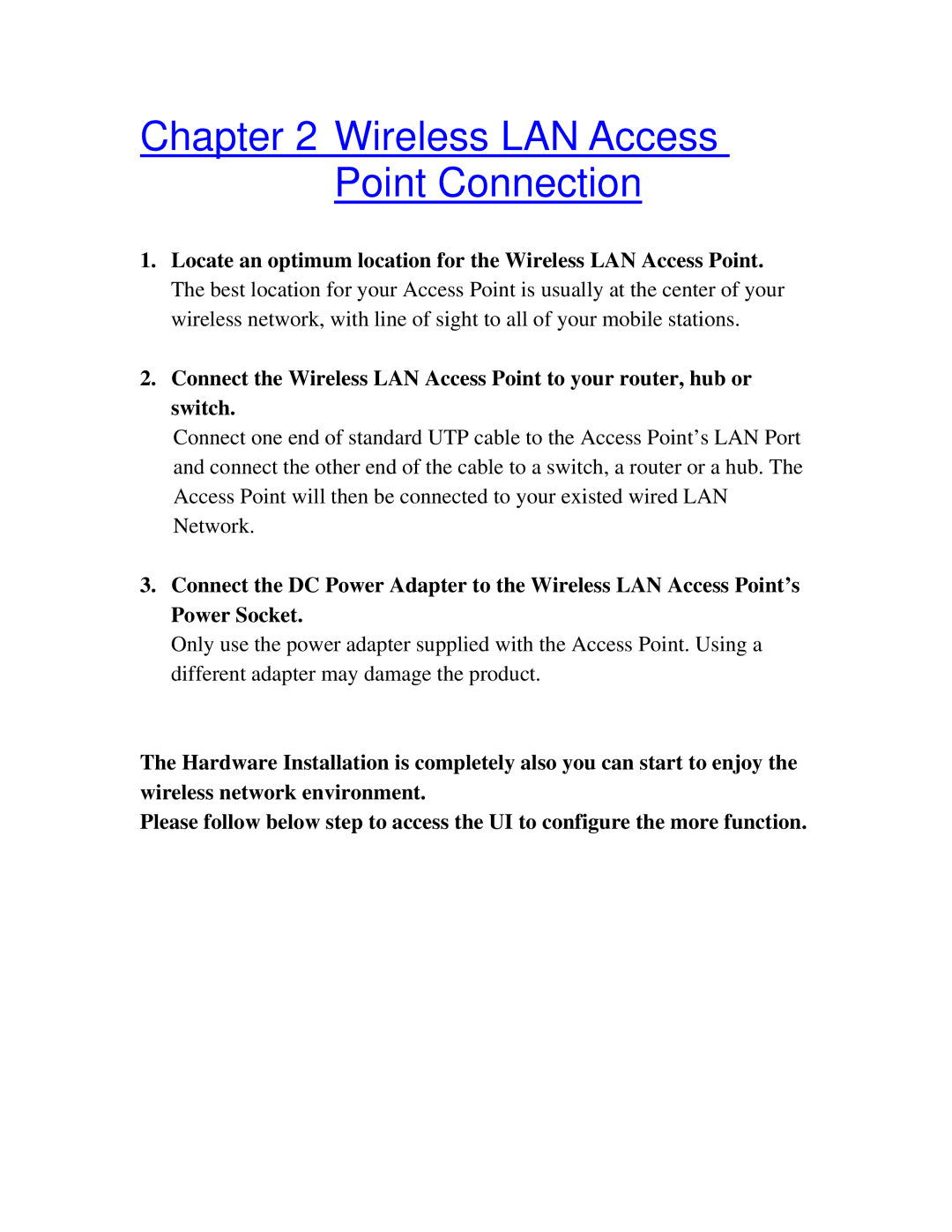802.11G specifications
Intellinet Network Solutions has established itself as a notable provider of networking solutions, particularly in the domain of wireless communication. One of its standout offerings is the 802.11g wireless networking standard. Introduced in 2003, 802.11g quickly became a prevalent choice for users seeking high-speed wireless connectivity in their homes and businesses.At its core, 802.11g extends the capabilities of the earlier 802.11b standard. It operates in the 2.4 GHz frequency band, utilizing the same frequency range as 802.11b, which allows for backward compatibility. This means devices designed for 802.11b can seamlessly connect to 802.11g networks, ensuring a smoother transition for users upgrading their equipment.
One of the key features of 802.11g is its impressive data transfer rate. It supports a maximum throughput of 54 Mbps, significantly higher than the 11 Mbps offered by 802.11b. This increase in speed enables faster file transfers, smoother streaming of audio and video, and an overall enhanced user experience. The standard achieves this higher data rate by employing advanced modulation techniques, specifically OFDM (orthogonal frequency-division multiplexing), which increases efficiency by dividing data across multiple frequencies.
In terms of range, 802.11g maintains the reliable coverage typical of 802.11b. Users can expect a range of approximately 150 feet indoors and up to 300 feet outdoors, depending on environmental factors such as walls and interference. While the 2.4 GHz band may experience congestion in areas with multiple wireless networks, the technology’s ability to negotiate connections helps mitigate potential disruptions.
Security is a critical aspect of any network, and 802.11g provides various options to ensure data integrity and privacy. It supports Wi-Fi Protected Access (WPA) as well as the older Wired Equivalent Privacy (WEP). WPA offers better security through a more robust encryption method, making it the recommended choice for securing 802.11g networks.
Another characteristic worth mentioning is its support for Quality of Service (QoS) features. This allows prioritization of network traffic, ensuring that bandwidth-intensive applications like video conferencing or online gaming receive the needed resources to function optimally.
In summary, Intellinet Network Solutions' 802.11g wireless standard offers significant advancements over its predecessor, with higher speeds, compatibility, and robust security options. Its combination of features makes it a popular choice for both individual and corporate users seeking a reliable and efficient wireless networking solution. As technology continues to evolve, 802.11g paved the way for subsequent standards, establishing a foundation for modern wireless communication.