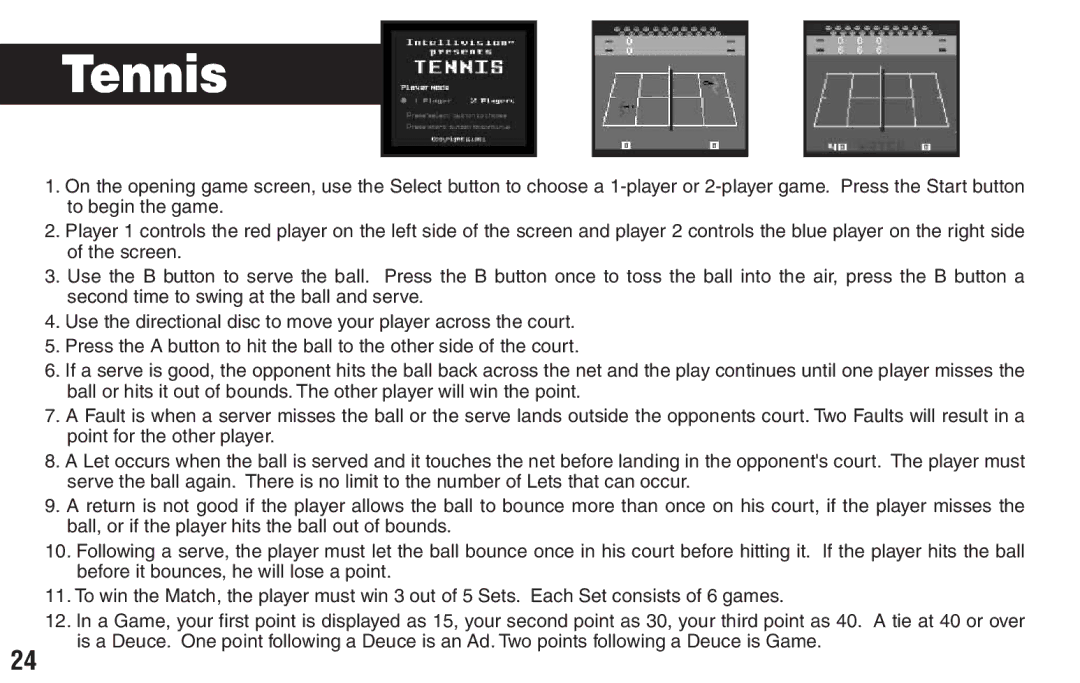Tennis
1.On the opening game screen, use the Select button to choose a
2.Player 1 controls the red player on the left side of the screen and player 2 controls the blue player on the right side of the screen.
3.Use the B button to serve the ball. Press the B button once to toss the ball into the air, press the B button a second time to swing at the ball and serve.
4.Use the directional disc to move your player across the court.
5.Press the A button to hit the ball to the other side of the court.
6.If a serve is good, the opponent hits the ball back across the net and the play continues until one player misses the ball or hits it out of bounds. The other player will win the point.
7.A Fault is when a server misses the ball or the serve lands outside the opponents court. Two Faults will result in a point for the other player.
8.A Let occurs when the ball is served and it touches the net before landing in the opponent's court. The player must serve the ball again. There is no limit to the number of Lets that can occur.
9.A return is not good if the player allows the ball to bounce more than once on his court, if the player misses the ball, or if the player hits the ball out of bounds.
10.Following a serve, the player must let the ball bounce once in his court before hitting it. If the player hits the ball before it bounces, he will lose a point.
11.To win the Match, the player must win 3 out of 5 Sets. Each Set consists of 6 games.
12.In a Game, your first point is displayed as 15, your second point as 30, your third point as 40. A tie at 40 or over is a Deuce. One point following a Deuce is an Ad. Two points following a Deuce is Game.
24