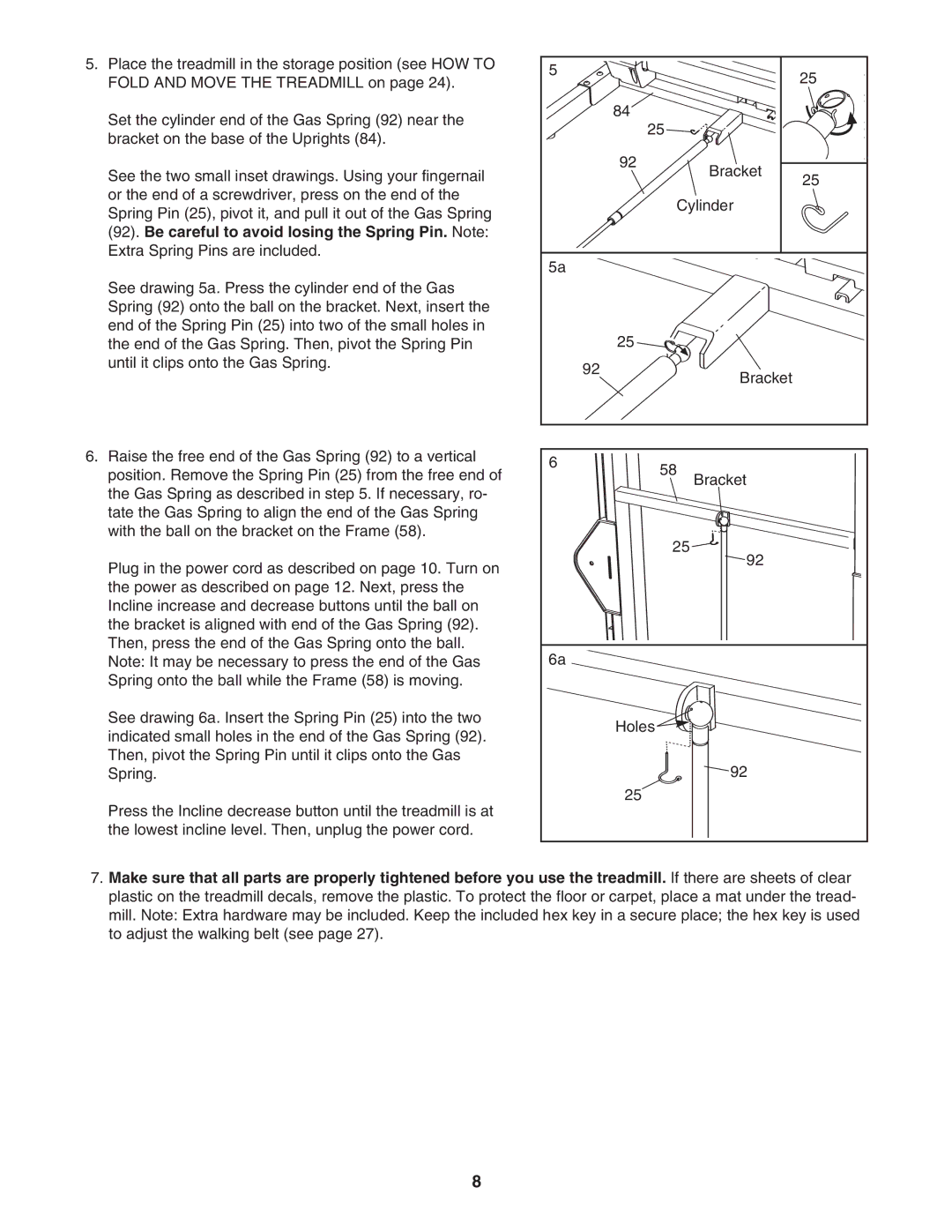PATL41106.0 specifications
The Inter-Tel PATL41106.0 is a versatile and robust communication device that serves as an essential component in modern telephony systems. Part of Inter-Tel’s family of telecommunications solutions, this device is designed to enhance both functionality and user experience in business environments.One of the main features of the PATL41106.0 is its compatibility with advanced VoIP (Voice over Internet Protocol) technologies. This allows users to make voice calls over the internet, which significantly reduces communication costs, particularly for long-distance calls. Its support for SIP (Session Initiation Protocol) enables seamless integration with various IP-based communications systems, providing businesses with flexibility in their communications infrastructure.
The device is equipped with multiple lines, allowing users to handle several calls simultaneously. This is particularly advantageous for busy office environments where efficient call management is crucial. The PATL41106.0 also includes programmable keys that can be customized for quick access to frequently dialed numbers or specific features, improving workflow and productivity.
Another characteristic of the Inter-Tel PATL41106.0 is its user-friendly interface. The device features an intuitive display that provides essential information such as caller ID, call status, and menu navigation options. This ensures that users can easily access and manage their calls without getting bogged down by complicated procedures.
Moreover, the PATL41106.0 supports a variety of audio codecs, enhancing call quality even in environments with limited bandwidth. This adaptability makes it a reliable choice for businesses that require consistent communication regardless of their internet conditions.
In terms of installation and maintenance, the device is designed for straightforward integration with existing telecommunications systems. Its compact design and robust build ensure longevity and ease of placement in various office settings.
Finally, the Inter-Tel PATL41106.0 is equipped with advanced security features to protect against unauthorized access and to ensure the integrity of communications. This focus on security is crucial in today’s business landscape, where data protection is of utmost importance.
Overall, the Inter-Tel PATL41106.0 offers a compelling suite of features and technologies, making it a practical choice for businesses looking to enhance their telecommunications capabilities. With its blend of functionality, adaptability, and user-friendly design, this device is an integral part of any modern communication strategy.