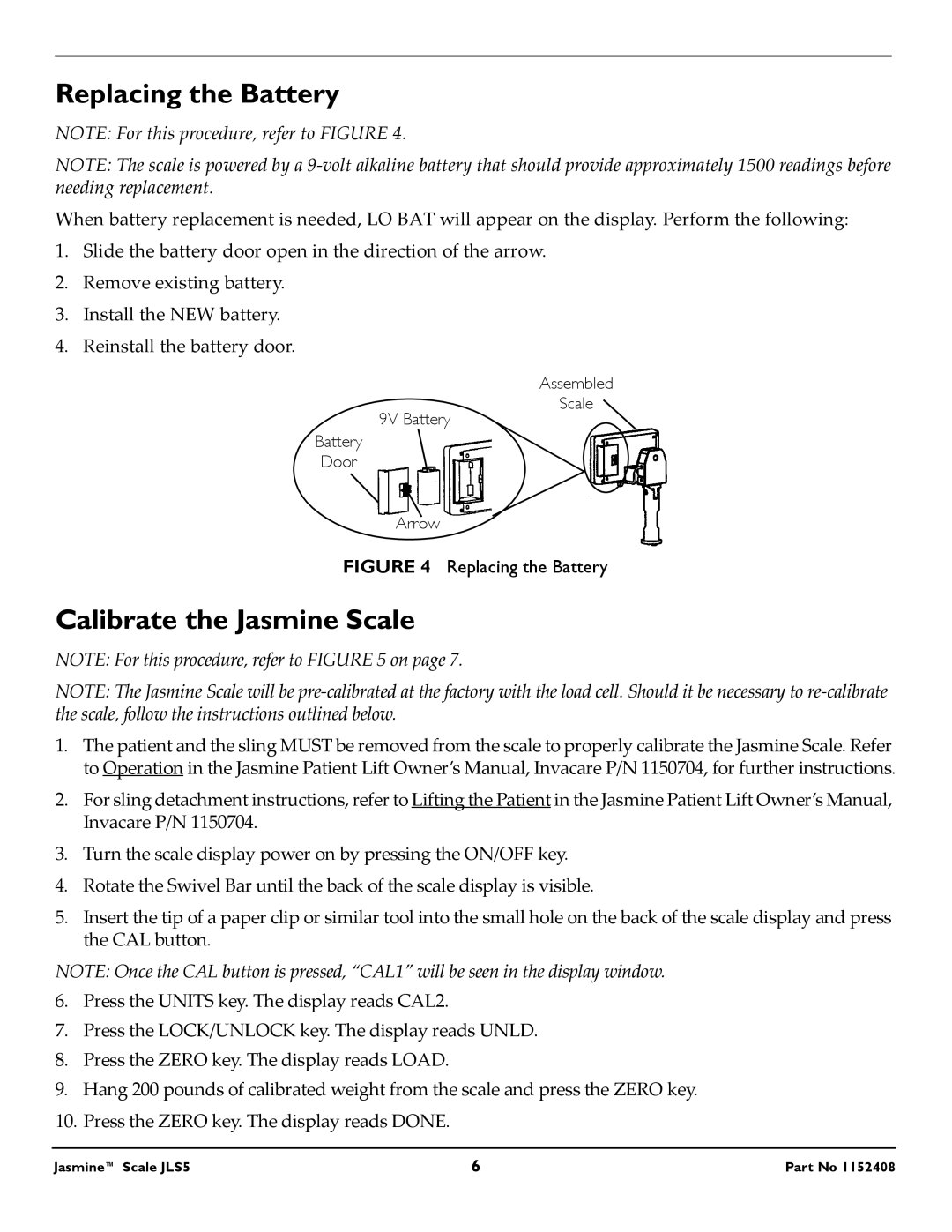JLS5 specifications
The Invacare JLS5 is a state-of-the-art wheelchair designed to provide superior mobility and comfort for users with diverse needs. As part of Invacare's commitment to enhancing the quality of life for individuals with disabilities, the JLS5 combines innovative technology and user-friendly features to create a seamless experience for both users and caregivers.One of the standout features of the JLS5 is its advanced seat elevation technology. This allows users to elevate their seating position, enabling greater interaction with their environment and promoting independence. The ability to adjust height enhances social engagement and accessibility, allowing users to participate in a wider range of activities.
In addition to the seat elevation, the JLS5 integrates tilt and recline functions, offering customizable positioning that caters to individual comfort and medical needs. Whether for resting, interacting with others, or changing posture to alleviate pressure points, these adjustments can be made swiftly and intuitively. This feature is particularly vital for long-term wheelchair users, as it helps minimize the risk of pressure sores and improves overall circulation.
The JLS5 is designed with user-friendly controls, featuring an intuitive joystick that allows for precise maneuverability in various settings, including tight spaces. This makes the wheelchair suitable for both indoor and outdoor use. The robust construction of the chair ensures it can navigate different terrains, accommodating users who lead an active lifestyle.
Another notable aspect of the Invacare JLS5 is its customizable seating system. The chair supports various cushions and backrests, allowing for optimal comfort and support tailored to the user’s specific requirements. This flexibility is essential for ensuring long-term health and well-being, as it helps to distribute weight evenly and minimize discomfort during extended use.
Safety is paramount in the design of the JLS5, with features such as a reliable braking system and durable footrests that can accommodate varied user needs. Additionally, its lightweight yet sturdy frame ensures ease of transport, making it a practical choice for users who may need to travel frequently.
Overall, the Invacare JLS5 encapsulates modern engineering and ergonomic design, making it a top choice for individuals seeking independence and comfort in their daily lives. With its combination of innovative technologies and customizable features, the JLS5 truly stands out in the realm of mobility solutions.