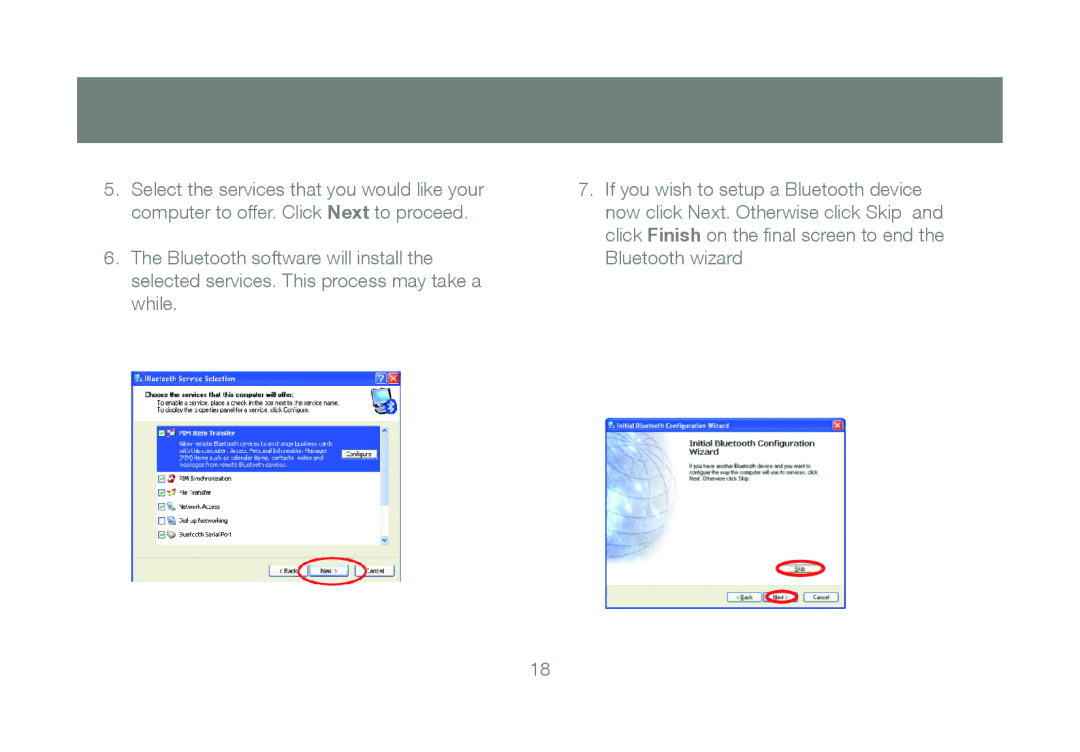5.Select the services that you would like your computer to offer. Click Next to proceed.
6.The Bluetooth software will install the selected services. This process may take a while.
7.If you wish to setup a Bluetooth device now click Next. Otherwise click Skip and click Finish on the final screen to end the Bluetooth wizard
18