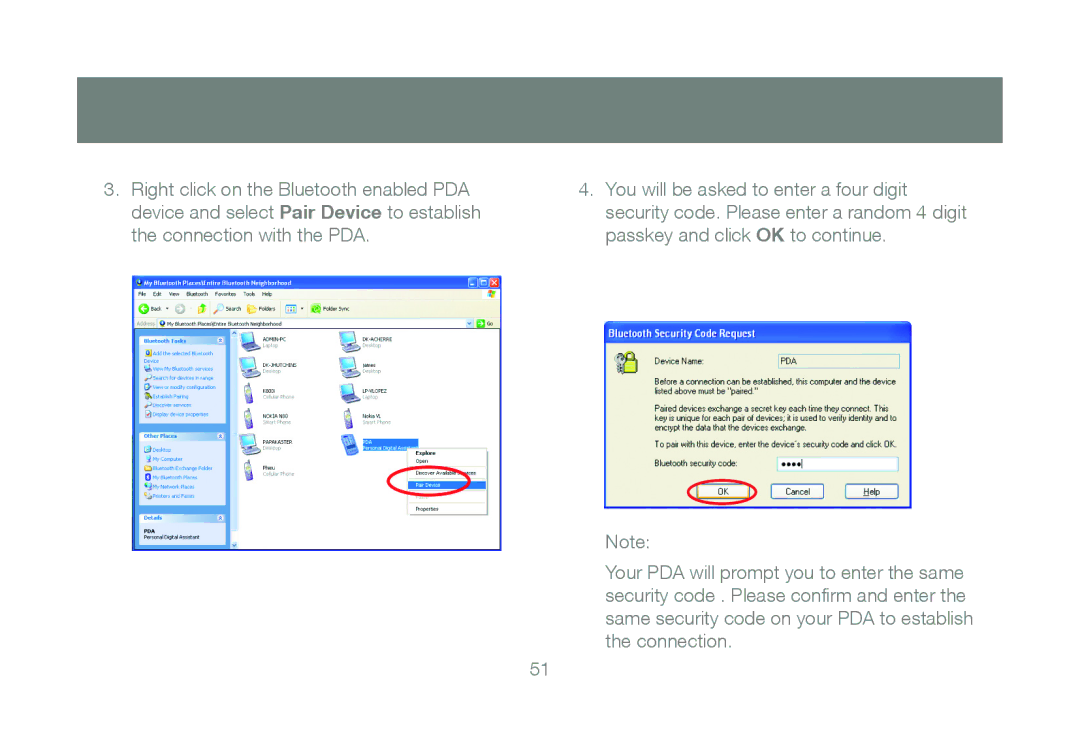3.Right click on the Bluetooth enabled PDA device and select Pair Device to establish the connection with the PDA.
4.You will be asked to enter a four digit security code. Please enter a random 4 digit passkey and click OK to continue.
Note:
Your PDA will prompt you to enter the same security code . Please confirm and enter the same security code on your PDA to establish the connection.
51