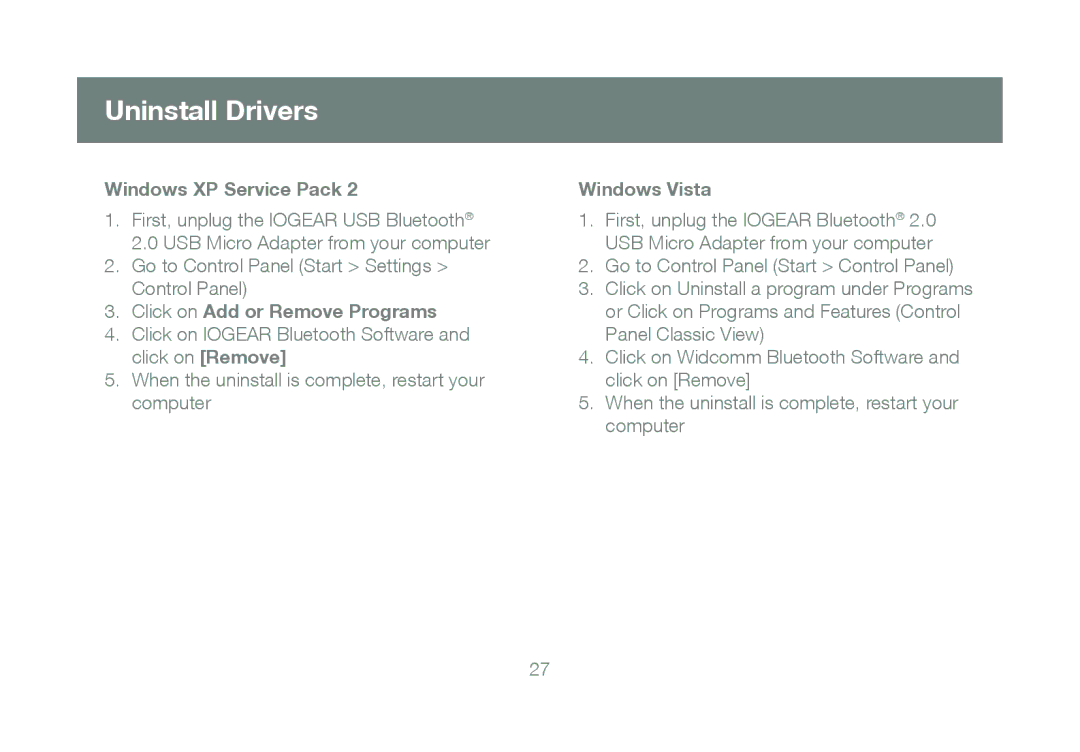Uninstall Drivers
Windows XP Service Pack 2
1.First, unplug the IOGEAR USB Bluetooth® 2.0 USB Micro Adapter from your computer
2.Go to Control Panel (Start > Settings > Control Panel)
3.Click on Add or Remove Programs
4.Click on IOGEAR Bluetooth Software and click on [Remove]
5.When the uninstall is complete, restart your computer
Windows Vista
1.First, unplug the IOGEAR Bluetooth® 2.0 USB Micro Adapter from your computer
2.Go to Control Panel (Start > Control Panel)
3.Click on Uninstall a program under Programs or Click on Programs and Features (Control Panel Classic View)
4.Click on Widcomm Bluetooth Software and click on [Remove]
5.When the uninstall is complete, restart your computer
27