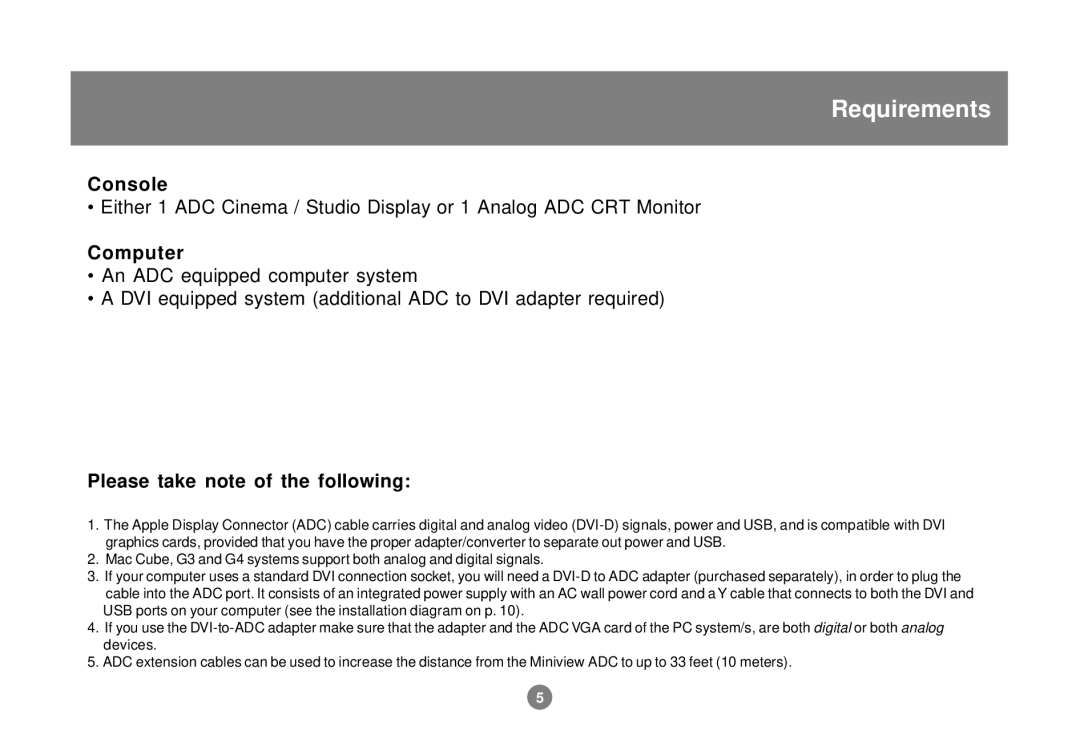Requirements
Console
• Either 1 ADC Cinema / Studio Display or 1 Analog ADC CRT Monitor
Computer
•An ADC equipped computer system
•A DVI equipped system (additional ADC to DVI adapter required)
Please take note of the following:
1.The Apple Display Connector (ADC) cable carries digital and analog video
2.Mac Cube, G3 and G4 systems support both analog and digital signals.
3.If your computer uses a standard DVI connection socket, you will need a
4.If you use the
5.ADC extension cables can be used to increase the distance from the Miniview ADC to up to 33 feet (10 meters).
5