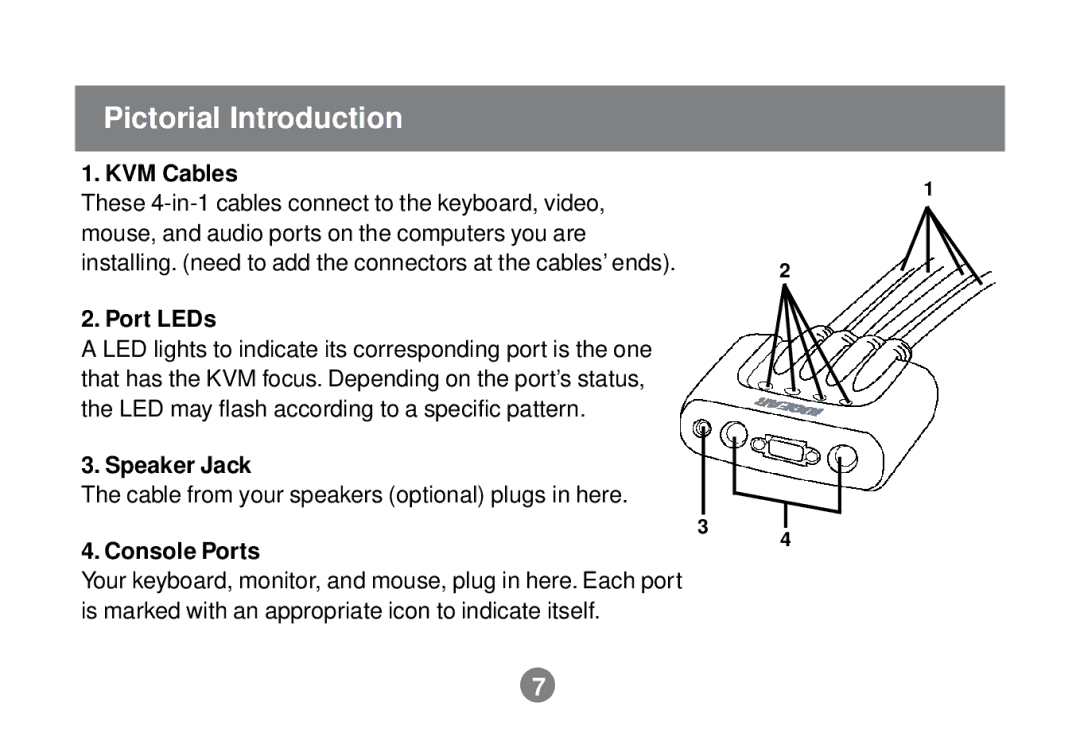Pictorial Introduction
1. KVM Cables
These | 1 |
| |
mouse, and audio ports on the computers you are |
|
installing. (need to add the connectors at the cables’ ends). | 2 |
|
2. Port LEDs
A LED lights to indicate its corresponding port is the one that has the KVM focus. Depending on the port’s status, the LED may flash according to a specific pattern.
3. Speaker Jack
The cable from your speakers (optional) plugs in here.
3
4. Console Ports
4
Your keyboard, monitor, and mouse, plug in here. Each port is marked with an appropriate icon to indicate itself.
7