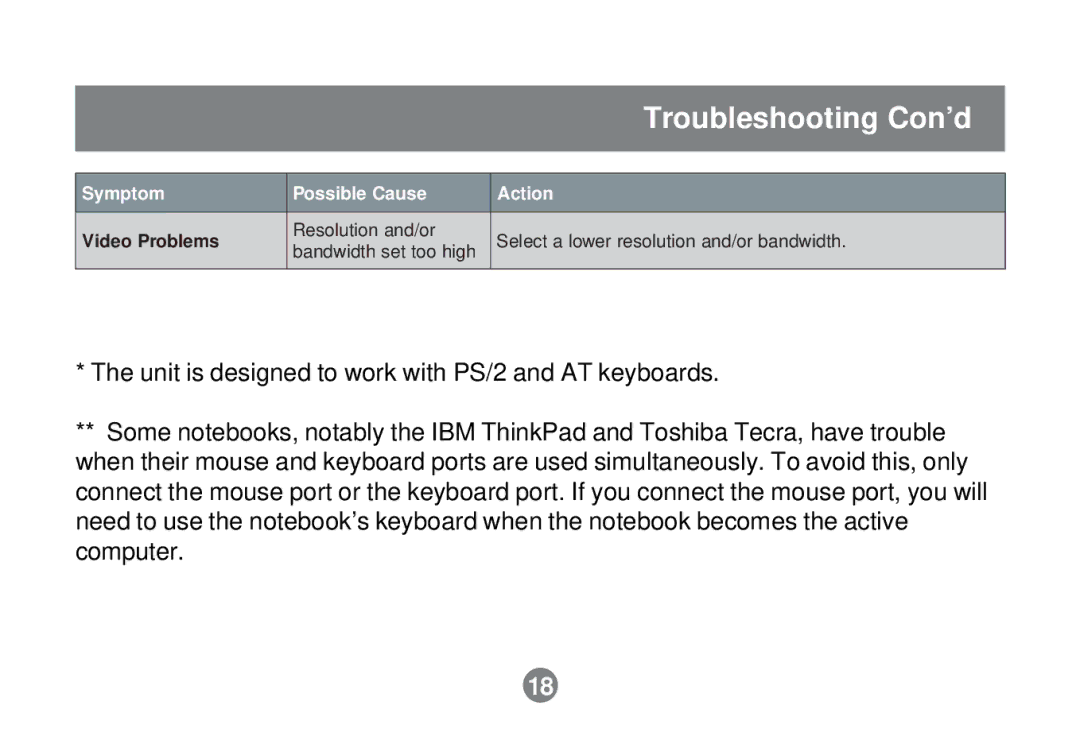|
| Troubleshooting Con’d | |
|
|
| |
|
|
| |
Symptom | Possible Cause | Action | |
Video Problems | Resolution and/or | Select a lower resolution and/or bandwidth. | |
bandwidth set too high | |||
|
| ||
|
|
|
*The unit is designed to work with PS/2 and AT keyboards.
**Some notebooks, notably the IBM ThinkPad and Toshiba Tecra, have trouble when their mouse and keyboard ports are used simultaneously. To avoid this, only connect the mouse port or the keyboard port. If you connect the mouse port, you will need to use the notebook’s keyboard when the notebook becomes the active computer.
18