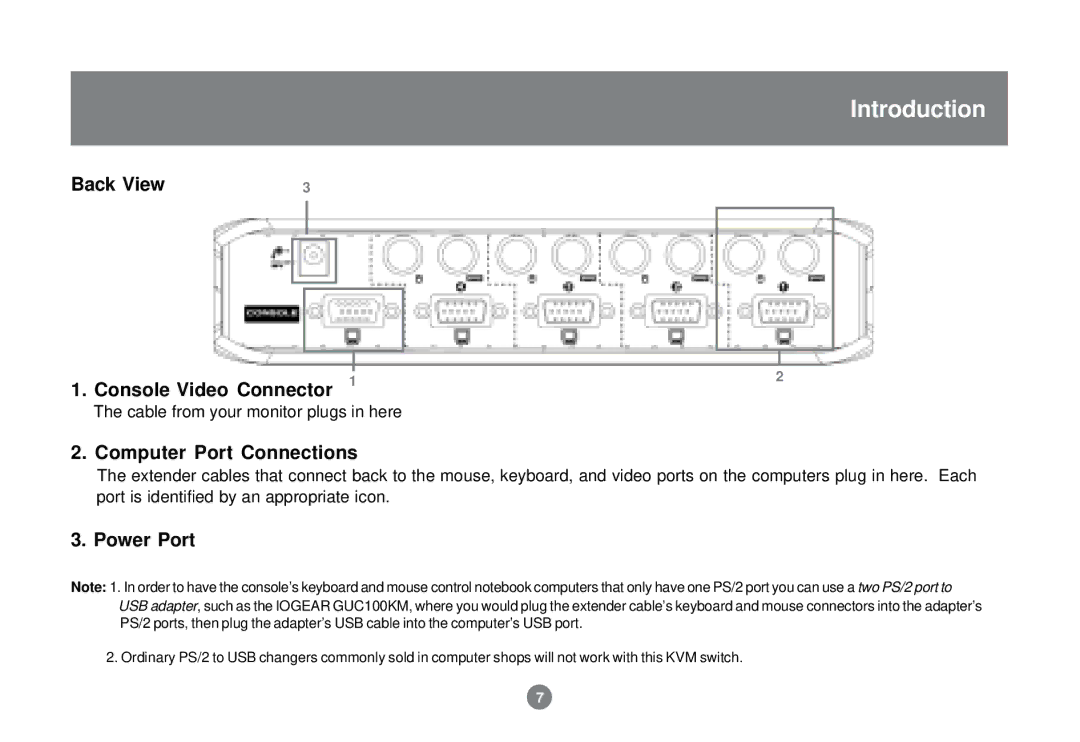Introduction
Back View | 3 | |
|
|
|
|
|
|
|
|
|
|
|
| 2 | |
|
|
| ||
1. Console Video Connector 1 | ||||
| ||||
The cable from your monitor plugs in here |
| |||
2.Computer Port Connections
The extender cables that connect back to the mouse, keyboard, and video ports on the computers plug in here. Each port is identified by an appropriate icon.
3.Power Port
Note: 1. In order to have the console’s keyboard and mouse control notebook computers that only have one PS/2 port you can use a two PS/2 port to USB adapter, such as the IOGEAR GUC100KM, where you would plug the extender cable’s keyboard and mouse connectors into the adapter’s PS/2 ports, then plug the adapter’s USB cable into the computer’s USB port.
2. Ordinary PS/2 to USB changers commonly sold in computer shops will not work with this KVM switch.
7