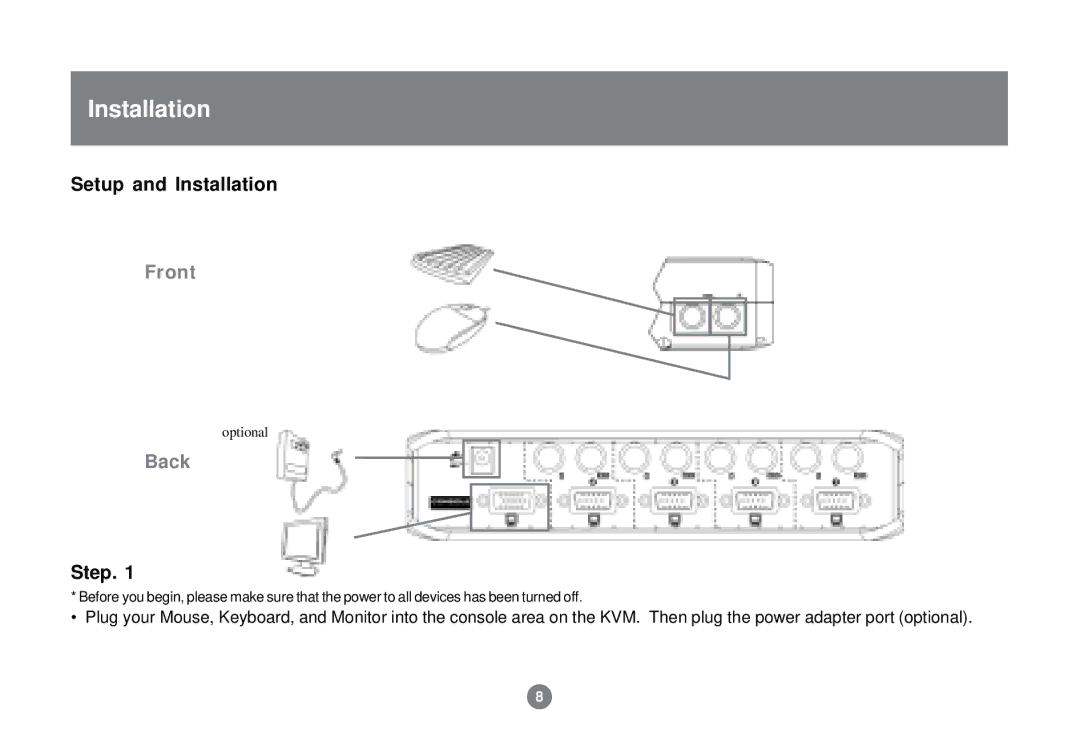Installation
Setup and Installation
Front
optional
Back
Step. 1
* Before you begin, please make sure that the power to all devices has been turned off.
• Plug your Mouse, Keyboard, and Monitor into the console area on the KVM. Then plug the power adapter port (optional).
8