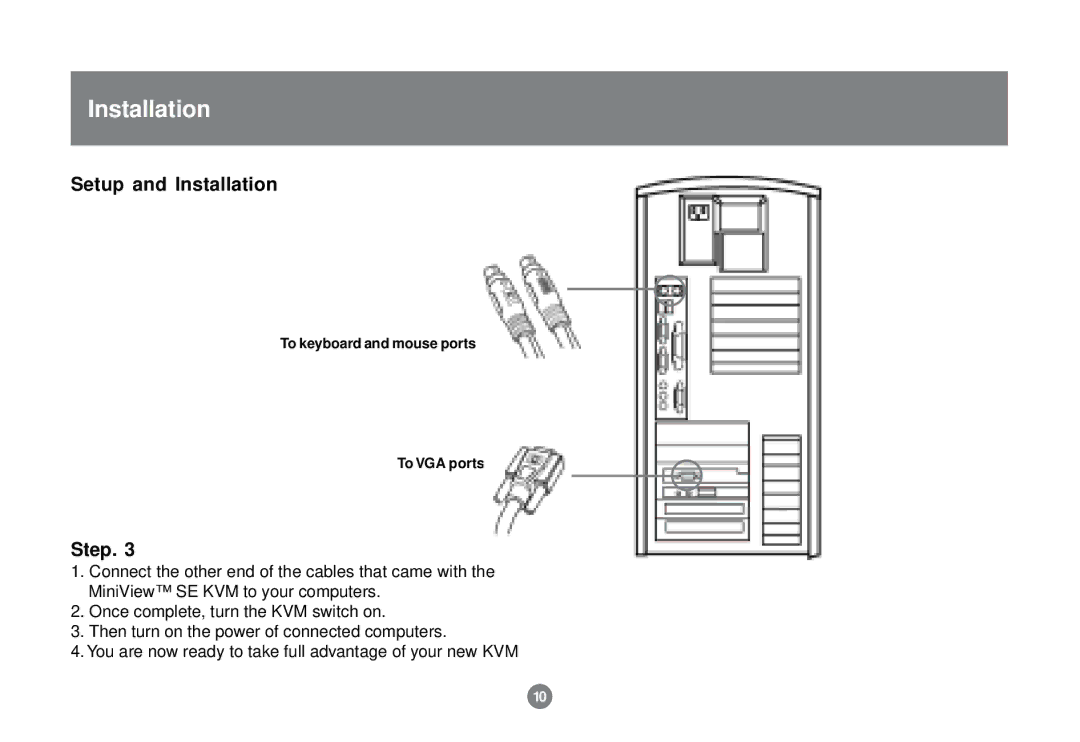Installation
Setup and Installation
To keyboard and mouse ports
To VGA ports
Step. 3
1.Connect the other end of the cables that came with the MiniView™ SE KVM to your computers.
2.Once complete, turn the KVM switch on.
3.Then turn on the power of connected computers.
4.You are now ready to take full advantage of your new KVM
10