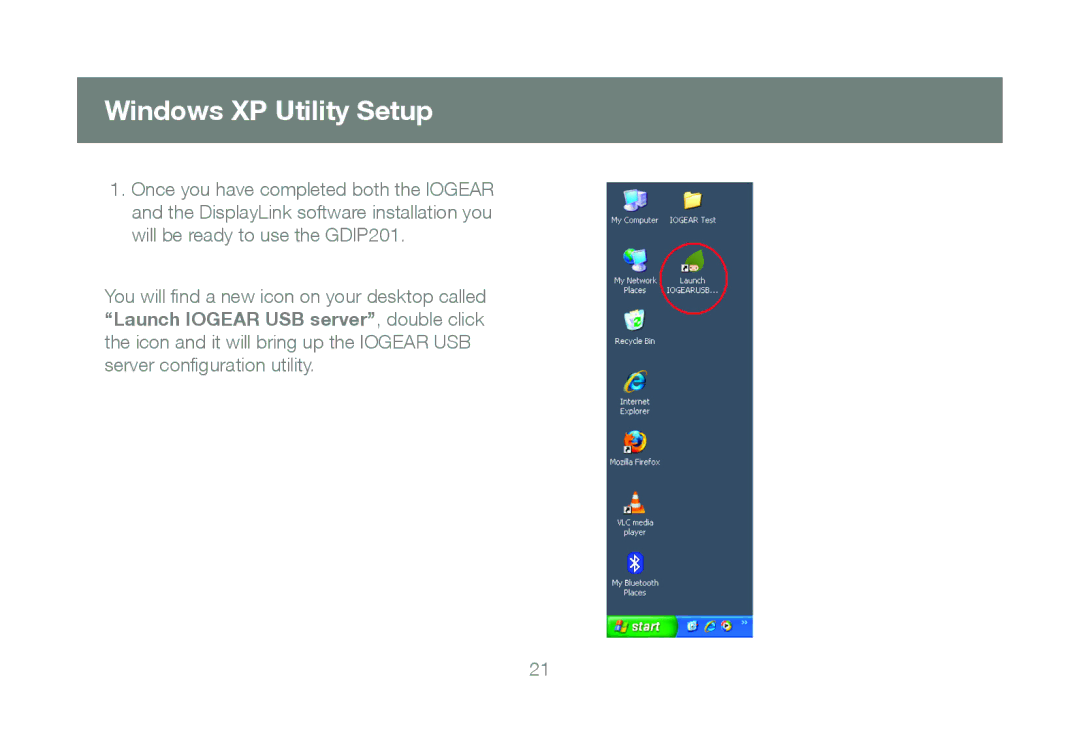Windows XP Utility Setup
1.Once you have completed both the IOGEAR and the DisplayLink software installation you will be ready to use the GDIP201.
You will find a new icon on your desktop called “Launch IOGEAR USB server”, double click the icon and it will bring up the IOGEAR USB server configuration utility.
21