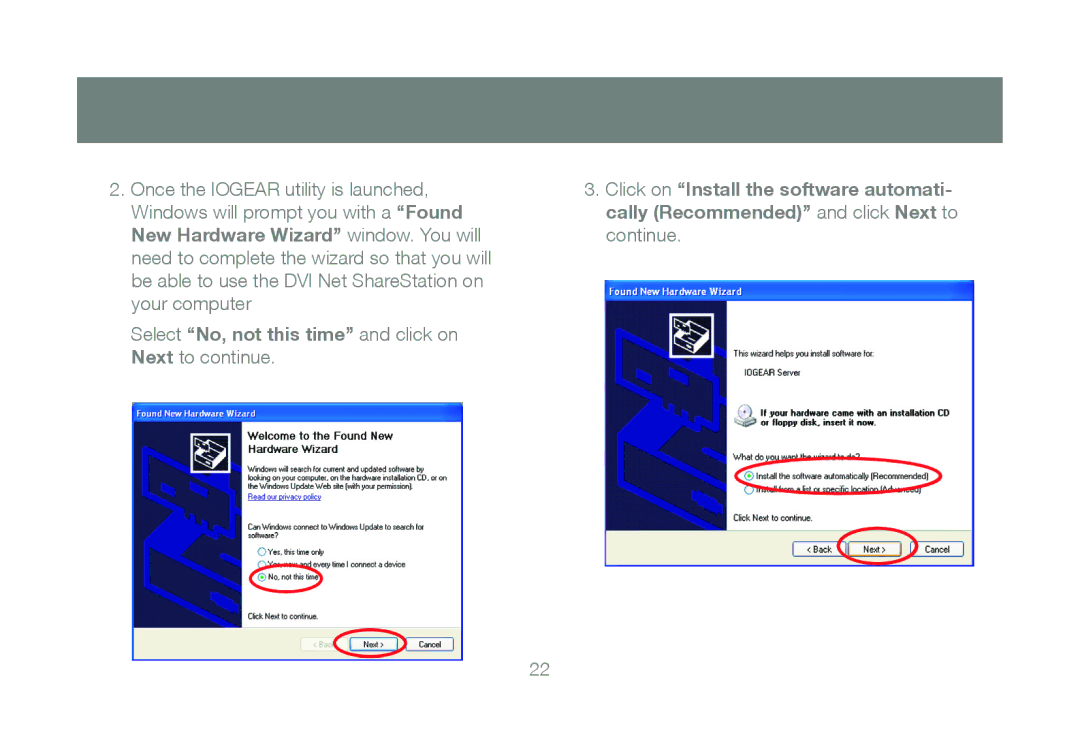2. Once the IOGEAR utility is launched, | 3. Click on “Install the software automati- |
Windows will prompt you with a “Found | cally (Recommended)” and click Next to |
New Hardware Wizard” window. You will | continue. |
need to complete the wizard so that you will |
|
be able to use the DVI Net ShareStation on |
|
your computer |
|
Select “No, not this time” and click on |
|
Next to continue. |
|
22