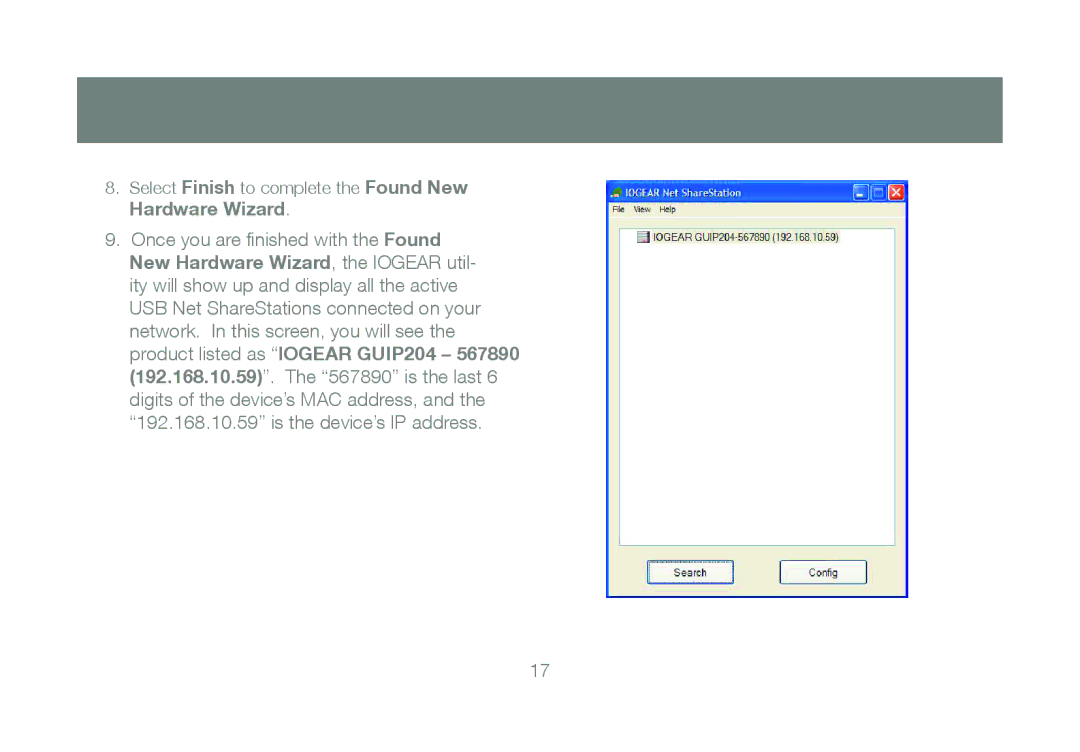8.Select Finish to complete the Found New Hardware Wizard.
9.Once you are finished with the Found New Hardware Wizard, the IOGEAR util- ity will show up and display all the active USB Net ShareStations connected on your network. In this screen, you will see the product listed as “IOGEAR GUIP204 – 567890 (192.168.10.59)”. The “567890” is the last 6 digits of the device’s MAC address, and the “192.168.10.59” is the device’s IP address.
17