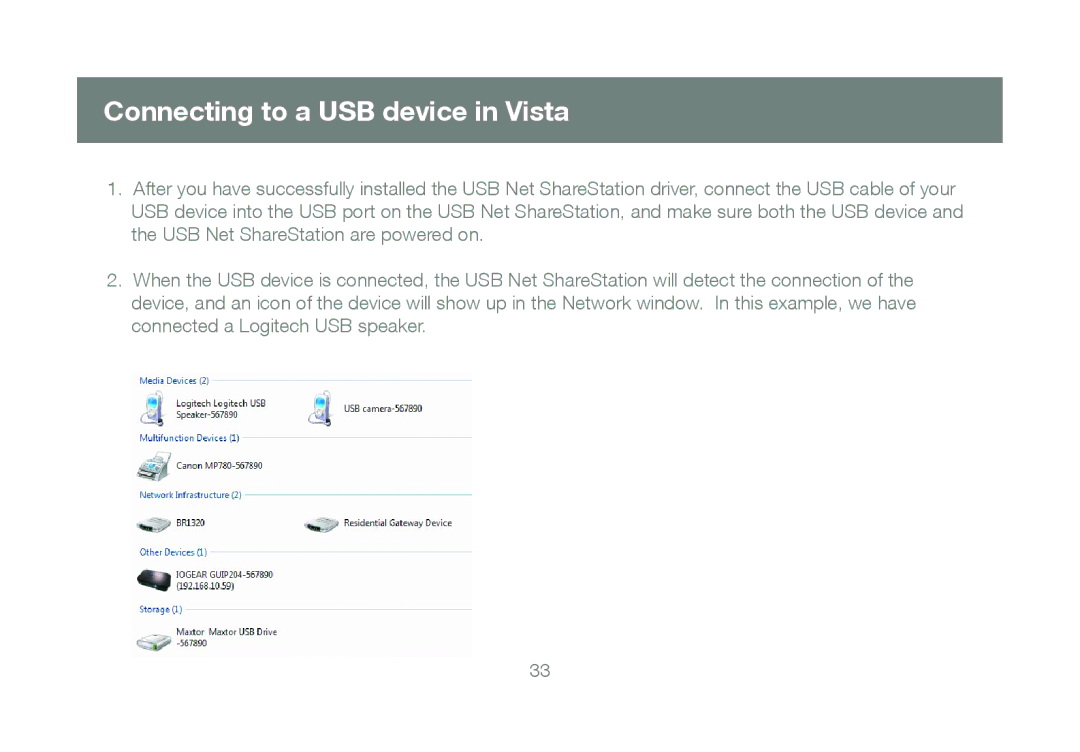Connecting to a USB device in Vista
1.After you have successfully installed the USB Net ShareStation driver, connect the USB cable of your USB device into the USB port on the USB Net ShareStation, and make sure both the USB device and the USB Net ShareStation are powered on.
2.When the USB device is connected, the USB Net ShareStation will detect the connection of the device, and an icon of the device will show up in the Network window. In this example, we have connected a Logitech USB speaker.
33