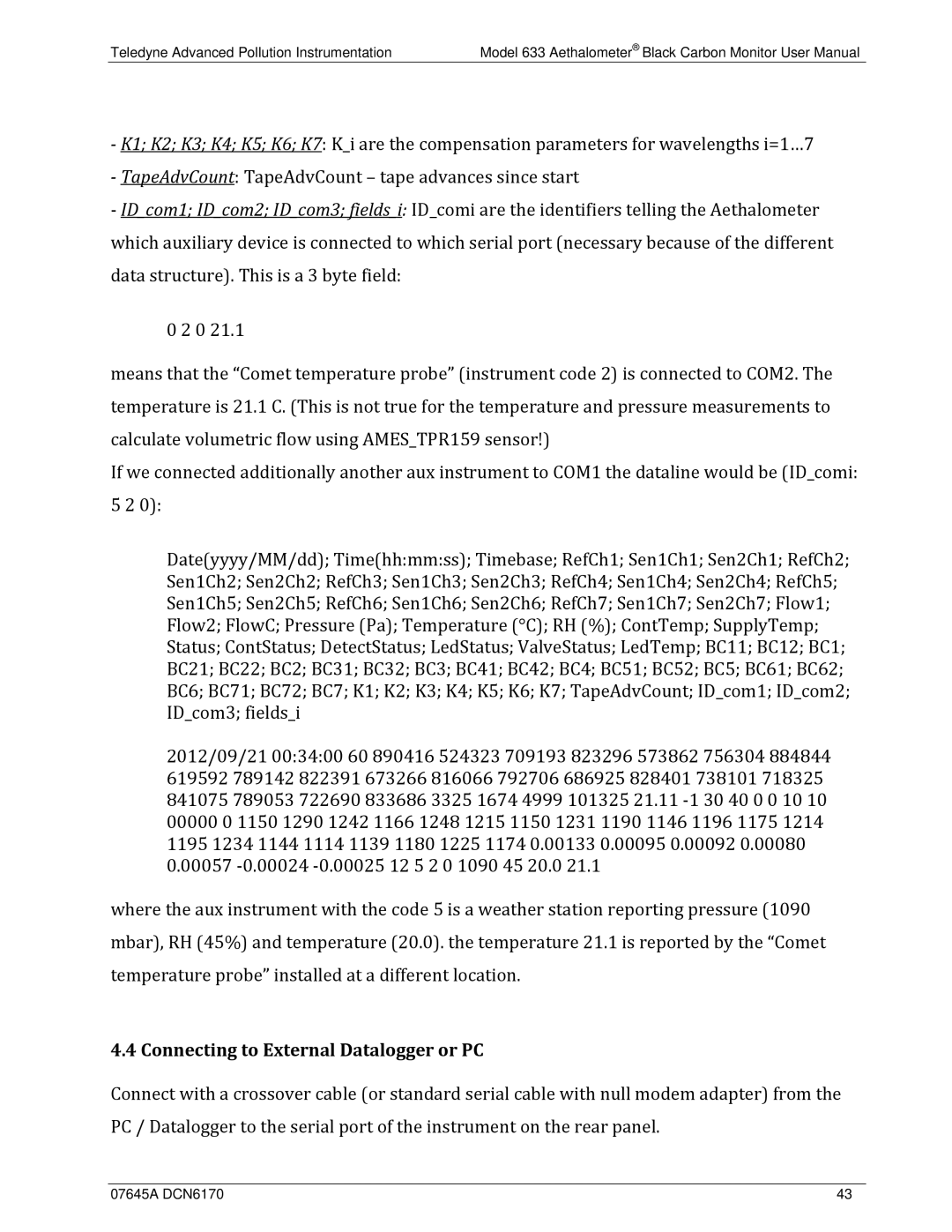Teledyne Advanced Pollution Instrumentation | Model 633 Aethalometer® Black Carbon Monitor User Manual |
K1; K2; K3; K4; K5; K6; K7: K_i are the compensation parameters for wavelengths i=1…7
TapeAdvCount: TapeAdvCount – tape advances since start
‐ID_com1; ID_com2; ID_com3; fields_i: ID_comi are the identifiers telling the Aethalometer which auxiliary device is connected to which serial port (necessary because of the different data structure). This is a 3 byte field:
0 2 0 21.1
means that the “Comet temperature probe” (instrument code 2) is connected to COM2. The temperature is 21.1 C. (This is not true for the temperature and pressure measurements to calculate volumetric flow using AMES_TPR159 sensor!)
If we connected additionally another aux instrument to COM1 the dataline would be (ID_comi:
5 2 0):
Date(yyyy/MM/dd); Time(hh:mm:ss); Timebase; RefCh1; Sen1Ch1; Sen2Ch1; RefCh2; Sen1Ch2; Sen2Ch2; RefCh3; Sen1Ch3; Sen2Ch3; RefCh4; Sen1Ch4; Sen2Ch4; RefCh5; Sen1Ch5; Sen2Ch5; RefCh6; Sen1Ch6; Sen2Ch6; RefCh7; Sen1Ch7; Sen2Ch7; Flow1; Flow2; FlowC; Pressure (Pa); Temperature (°C); RH (%); ContTemp; SupplyTemp; Status; ContStatus; DetectStatus; LedStatus; ValveStatus; LedTemp; BC11; BC12; BC1; BC21; BC22; BC2; BC31; BC32; BC3; BC41; BC42; BC4; BC51; BC52; BC5; BC61; BC62; BC6; BC71; BC72; BC7; K1; K2; K3; K4; K5; K6; K7; TapeAdvCount; ID_com1; ID_com2; ID_com3; fields_i
2012/09/21 00:34:00 60 890416 524323 709193 823296 573862 756304 884844 619592 789142 822391 673266 816066 792706 686925 828401 738101 718325 841075 789053 722690 833686 3325 1674 4999 101325 21.11 ‐1 30 40 0 0 10 10 00000 0 1150 1290 1242 1166 1248 1215 1150 1231 1190 1146 1196 1175 1214 1195 1234 1144 1114 1139 1180 1225 1174 0.00133 0.00095 0.00092 0.00080 0.00057 ‐0.00024 ‐0.00025 12 5 2 0 1090 45 20.0 21.1
where the aux instrument with the code 5 is a weather station reporting pressure (1090 mbar), RH (45%) and temperature (20.0). the temperature 21.1 is reported by the “Comet temperature probe” installed at a different location.
4.4 Connecting to External Datalogger or PC
Connect with a crossover cable (or standard serial cable with null modem adapter) from the PC / Datalogger to the serial port of the instrument on the rear panel.
07645A DCN6170 | 43 |