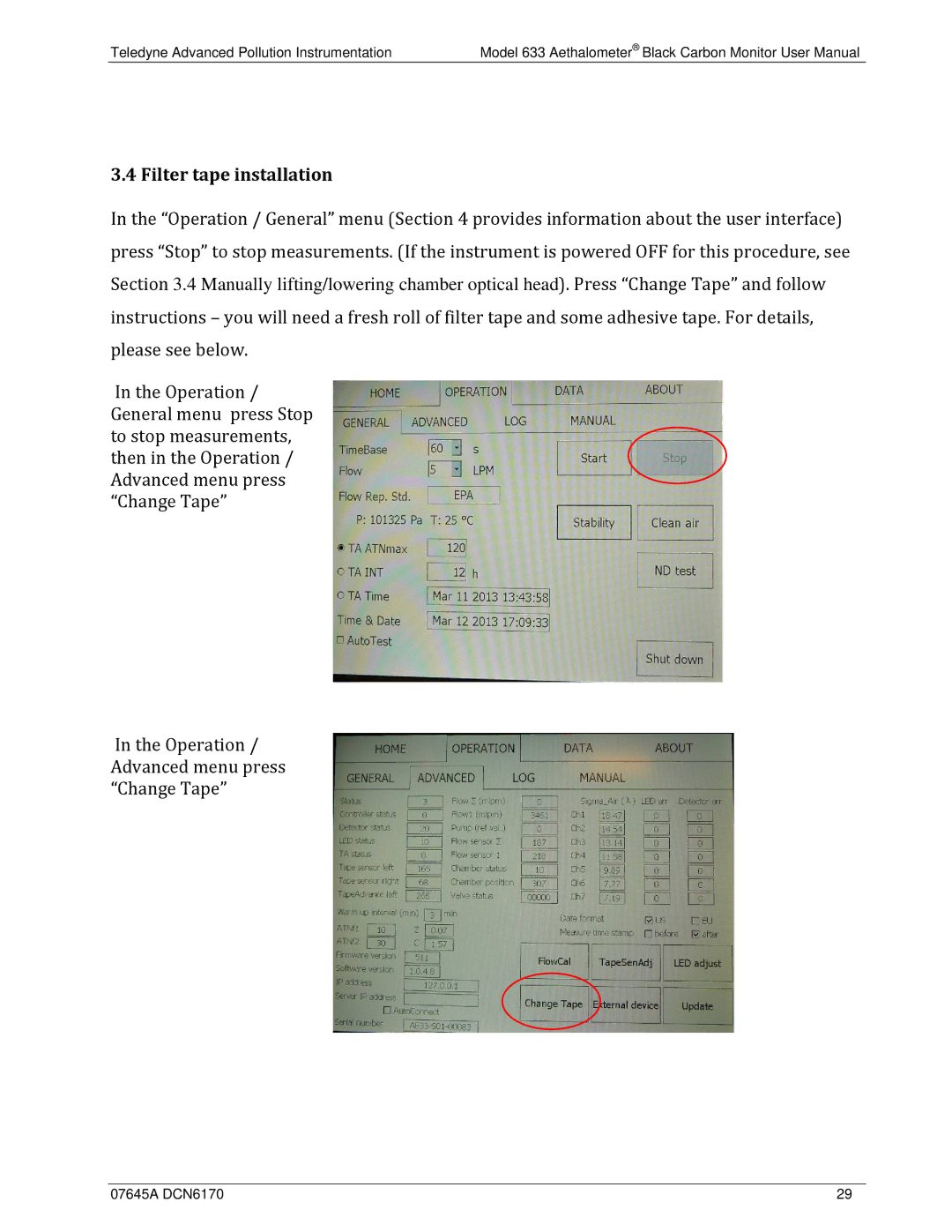Teledyne Advanced Pollution Instrumentation | Model 633 Aethalometer® Black Carbon Monitor User Manual |
3.4 Filter tape installation
In the “Operation / General” menu (Section 4 provides information about the user interface) press “Stop” to stop measurements. (If the instrument is powered OFF for this procedure, see
Section 3.4 Manually lifting/lowering chamber optical head). Press “Change Tape” and follow
instructions – you will need a fresh roll of filter tape and some adhesive tape. For details, please see below.
In the Operation / General menu press Stop to stop measurements, then in the Operation / Advanced menu press “Change Tape”
In the Operation / Advanced menu press “Change Tape”
07645A DCN6170 | 29 |