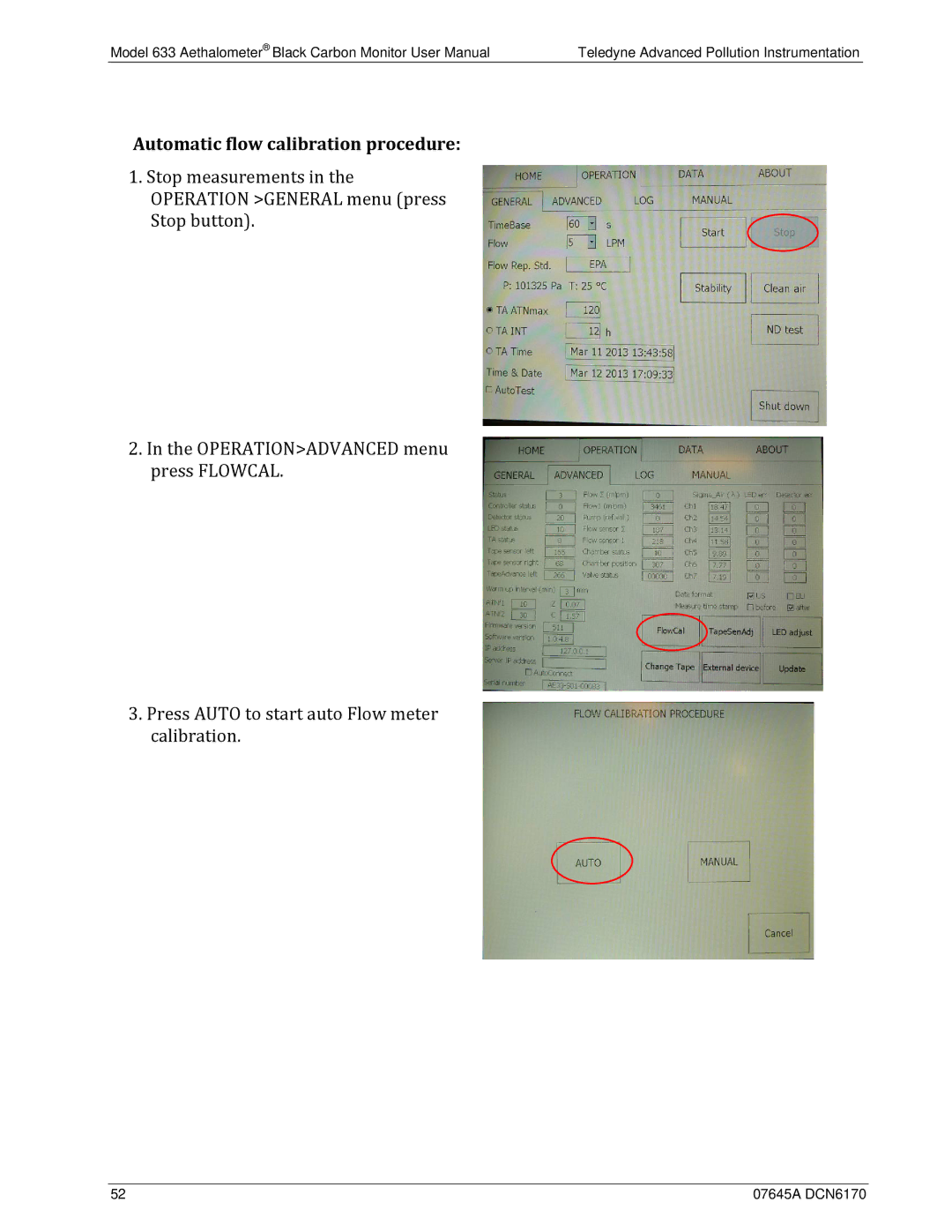Model 633 Aethalometer® Black Carbon Monitor User Manual | Teledyne Advanced Pollution Instrumentation |
Automatic flow calibration procedure:
1. Stop measurements in the OPERATION >GENERAL menu (press Stop button).
2.In the OPERATION>ADVANCED menu press FLOWCAL.
3.Press AUTO to start auto Flow meter calibration.
52 | 07645A DCN6170 |