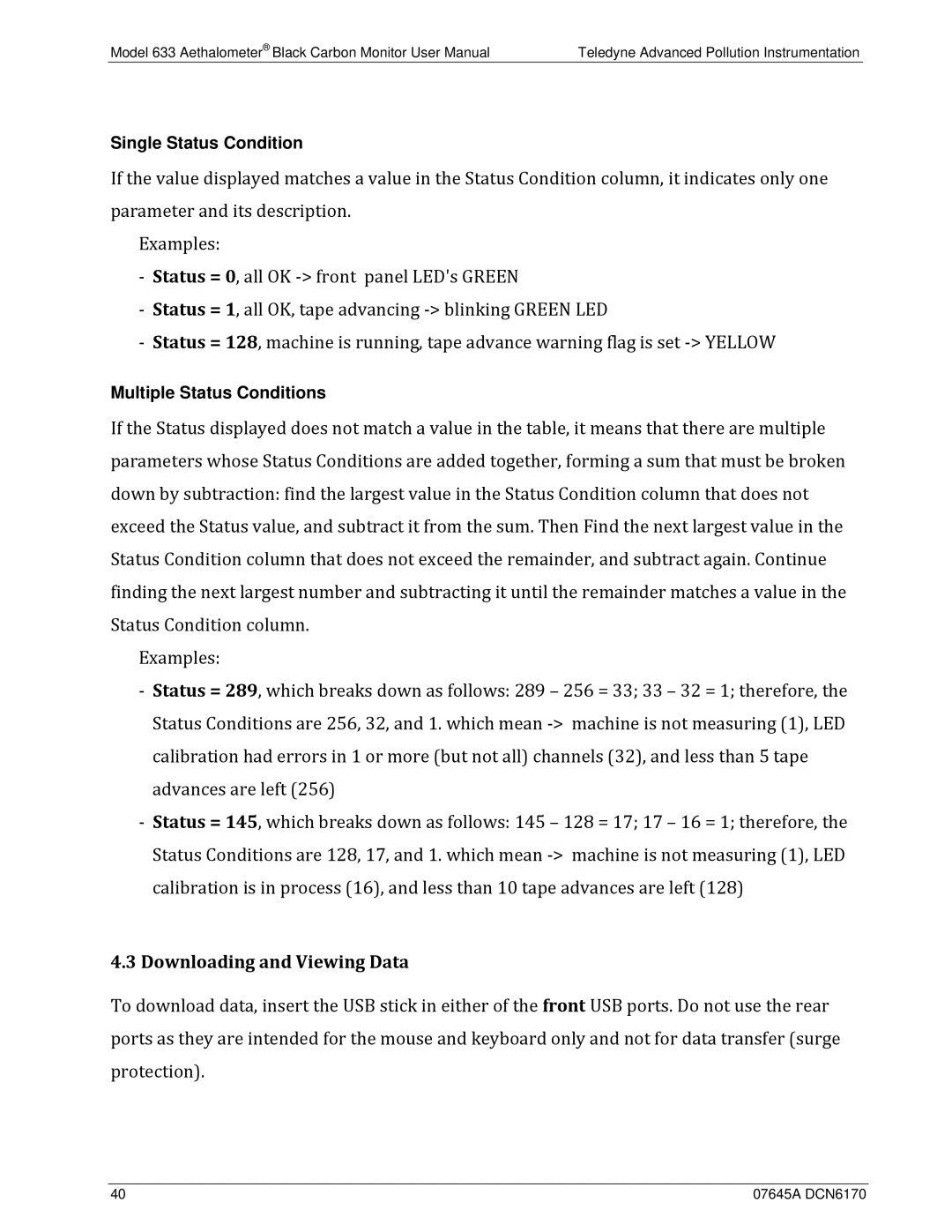Model 633 Aethalometer® Black Carbon Monitor User Manual | Teledyne Advanced Pollution Instrumentation |
Single Status Condition
If the value displayed matches a value in the Status Condition column, it indicates only one parameter and its description.
Examples:
‐Status = 0, all OK ‐> front panel LED's GREEN
‐Status = 1, all OK, tape advancing ‐> blinking GREEN LED
‐Status = 128, machine is running, tape advance warning flag is set ‐> YELLOW
Multiple Status Conditions
If the Status displayed does not match a value in the table, it means that there are multiple parameters whose Status Conditions are added together, forming a sum that must be broken down by subtraction: find the largest value in the Status Condition column that does not exceed the Status value, and subtract it from the sum. Then Find the next largest value in the Status Condition column that does not exceed the remainder, and subtract again. Continue finding the next largest number and subtracting it until the remainder matches a value in the Status Condition column.
Examples:
‐Status = 289, which breaks down as follows: 289 – 256 = 33; 33 – 32 = 1; therefore, the Status Conditions are 256, 32, and 1. which mean ‐> machine is not measuring (1), LED calibration had errors in 1 or more (but not all) channels (32), and less than 5 tape advances are left (256)
‐Status = 145, which breaks down as follows: 145 – 128 = 17; 17 – 16 = 1; therefore, the Status Conditions are 128, 17, and 1. which mean ‐> machine is not measuring (1), LED calibration is in process (16), and less than 10 tape advances are left (128)
4.3Downloading and Viewing Data
To download data, insert the USB stick in either of the front USB ports. Do not use the rear ports as they are intended for the mouse and keyboard only and not for data transfer (surge protection).
40 | 07645A DCN6170 |