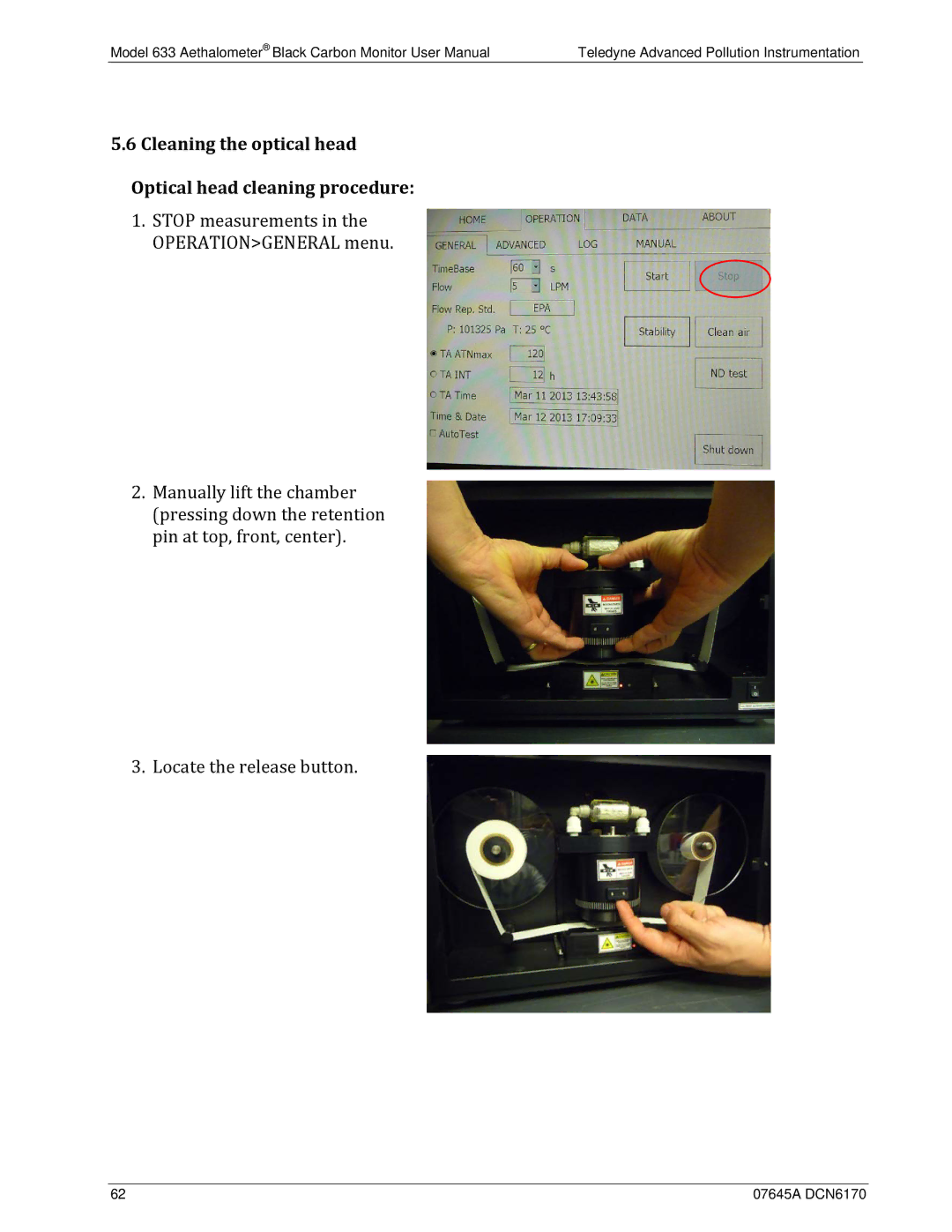Model 633 Aethalometer® Black Carbon Monitor User Manual | Teledyne Advanced Pollution Instrumentation |
5.6 Cleaning the optical head
Optical head cleaning procedure:
1.STOP measurements in the OPERATION>GENERAL menu.
2.Manually lift the chamber (pressing down the retention pin at top, front, center).
3. Locate the release button.
62 | 07645A DCN6170 |