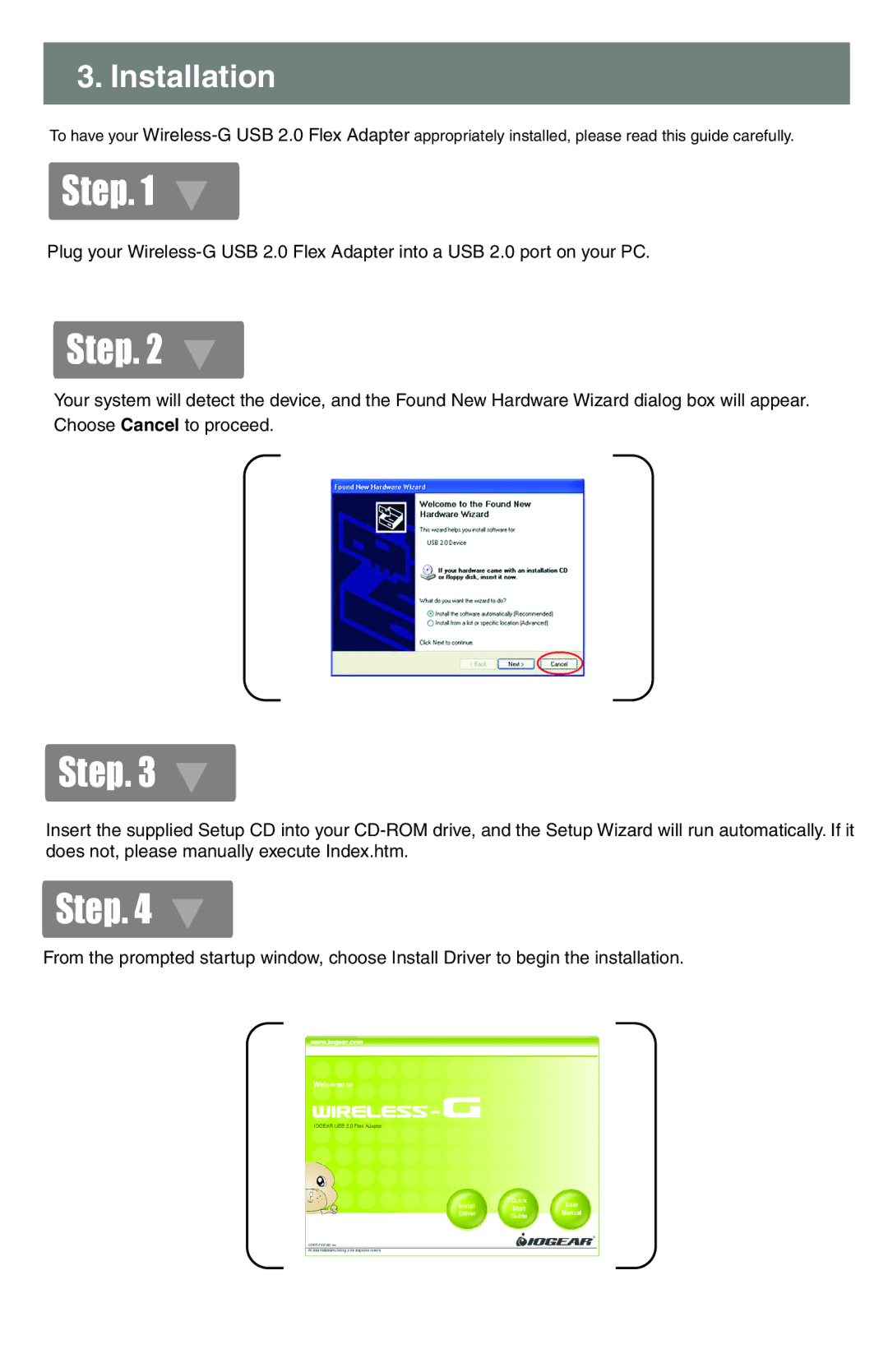3. Installation
To have your
Step. 1
Plug your
Step. 2
Your system will detect the device, and the Found New Hardware Wizard dialog box will appear. Choose Cancel to proceed.
Step. 3 ![]()
Insert the supplied Setup CD into your
Step. 4
From the prompted startup window, choose Install Driver to begin the installation.