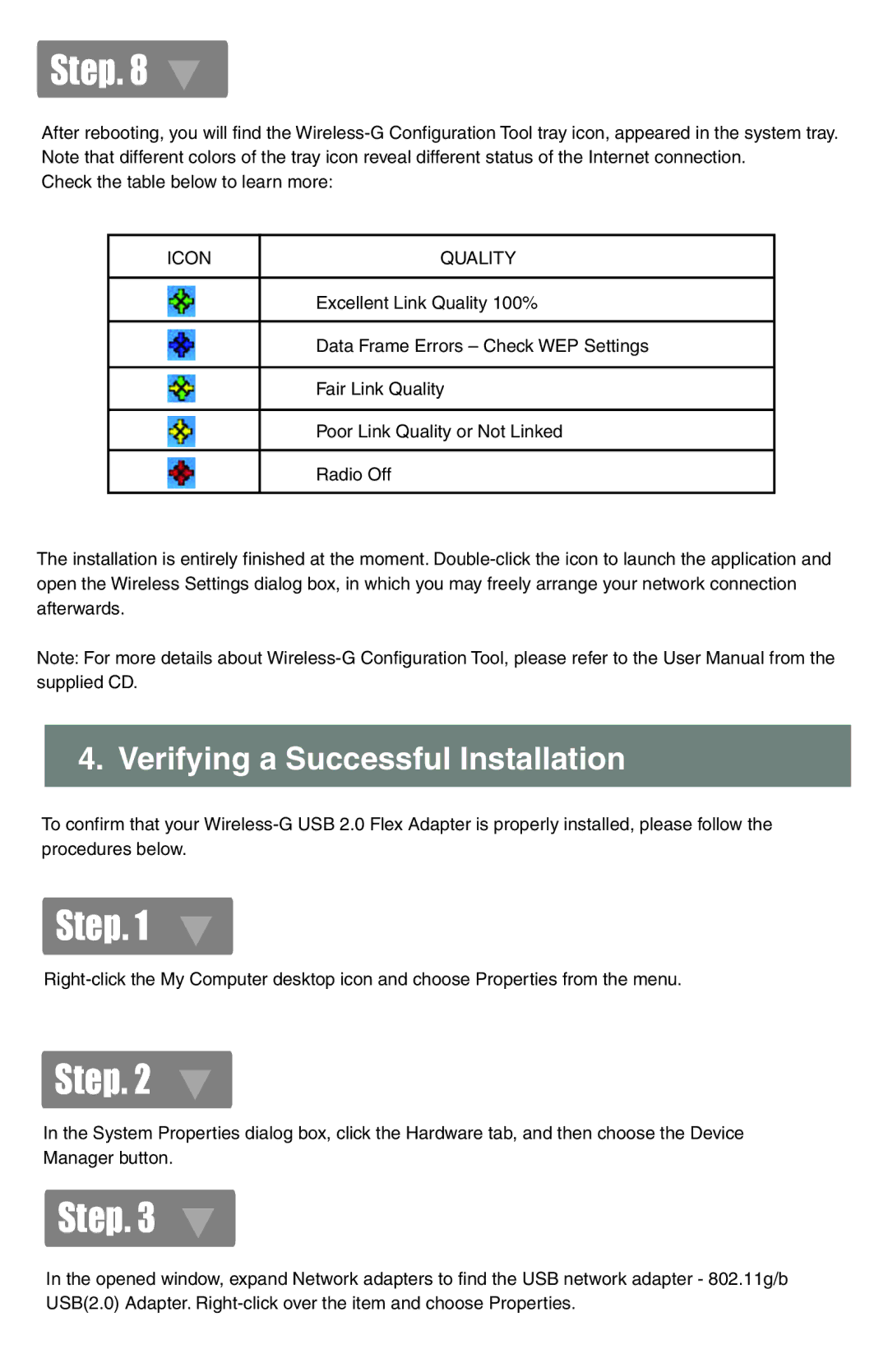Step. 8
After rebooting, you will find the
Check the table below to learn more:
ICON | QUALITY |
Excellent Link Quality 100%
Data Frame Errors – Check WEP Settings
Fair Link Quality
Poor Link Quality or Not Linked
Radio Off
The installation is entirely finished at the moment.
Note: For more details about
4. Verifying a Successful Installation
To confirm that your
Step. 1
Step. 2
In the System Properties dialog box, click the Hardware tab, and then choose the Device Manager button.
Step. 3
In the opened window, expand Network adapters to find the USB network adapter - 802.11g/b USB(2.0) Adapter.