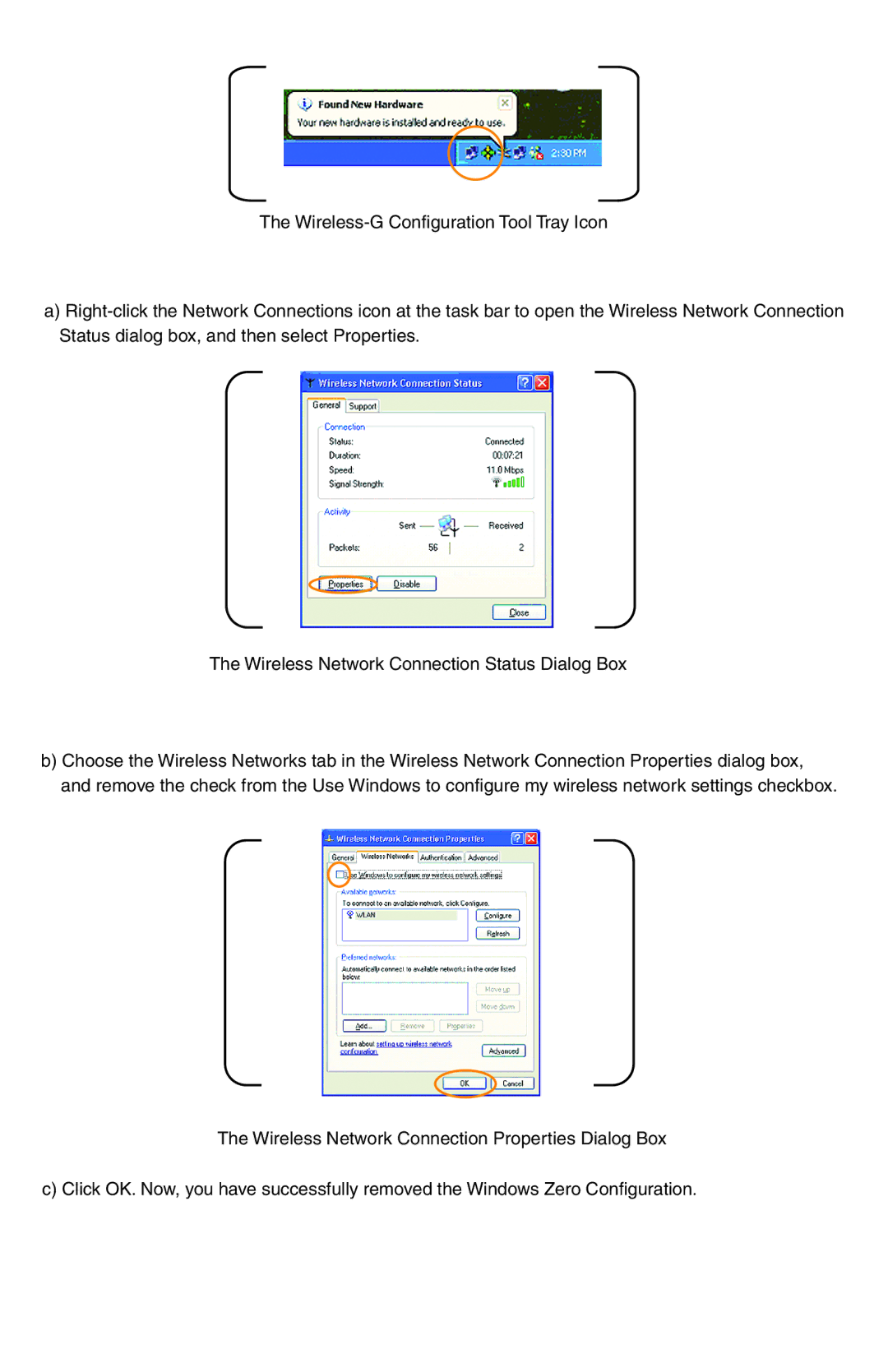The
a)
The Wireless Network Connection Status Dialog Box
b)Choose the Wireless Networks tab in the Wireless Network Connection Properties dialog box, and remove the check from the Use Windows to configure my wireless network settings checkbox.
The Wireless Network Connection Properties Dialog Box
c) Click OK. Now, you have successfully removed the Windows Zero Configuration.