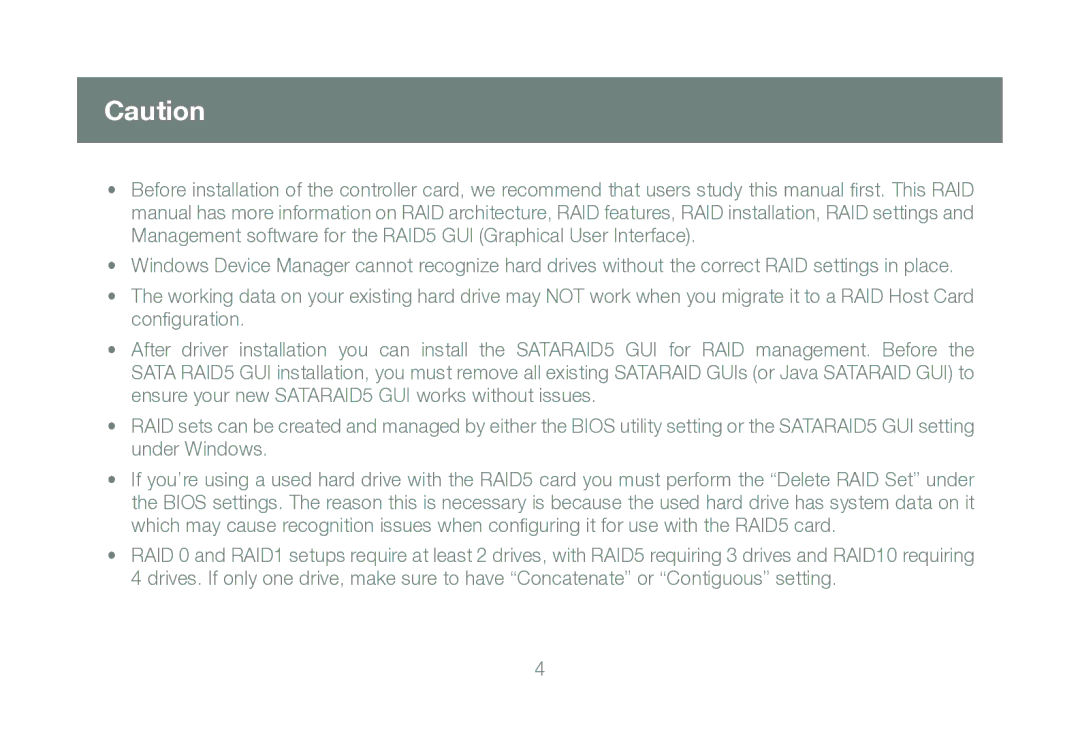GIC704SR5W6, M0560 specifications
IOGear has long established itself as a leader in providing innovative and high-quality technology solutions. Among their extensive lineup, two notable products stand out: the IOGear M0560 and the GIC704SR5W6. Each device brings unique features, characteristics, and technologies that cater to different user needs.The IOGear M0560 is a versatile 2.4GHz wireless mouse that is designed for efficiency and comfort. One of its main features is the ergonomic design that ensures users can navigate their tasks without discomfort, even during extended periods of use. This model employs a 2.4GHz wireless technology that provides a reliable and interference-free connection, allowing users to enjoy a clutter-free workspace. Moreover, the M0560 is equipped with a high-precision optical sensor that supports multiple DPI settings, enabling users to adjust sensitivity according to their preferences — ideal for both casual users and gamers alike.
In addition to standard left and right buttons, the M0560 includes programmable buttons that allow for customization of shortcuts, improving productivity by enabling users to tailor the mouse to their specific workflows. With impressive battery life, users can enjoy extended periods of use without frequent interruptions for charging or battery replacement.
On the other hand, the IOGear GIC704SR5W6 is a state-of-the-art wireless HDMI splitter designed for seamless multimedia streaming. Its main feature is the ability to transmit high-definition video and audio wirelessly, up to 1080p resolution, from a single source to multiple displays. This is particularly beneficial for presentations, gaming, or home entertainment setups, where users wish to connect several devices simultaneously.
Utilizing advanced wireless technology, the GIC704SR5W6 delivers a robust transmission range, ensuring that users experience minimal lag and exceptional video quality. Additionally, it supports multiple audio formats, including surround sound, enhancing the overall viewing experience. The built-in HDCP compliant technology ensures compatibility with a wide range of devices, making it a versatile addition to any home or professional setup.
In summary, both the IOGear M0560 wireless mouse and the GIC704SR5W6 wireless HDMI splitter exemplify cutting-edge technology and user-centric features. Whether for professional use or entertainment, these devices provide reliable performance and enhance the overall user experience, solidifying IOGear's reputation for quality and innovation in the tech industry.