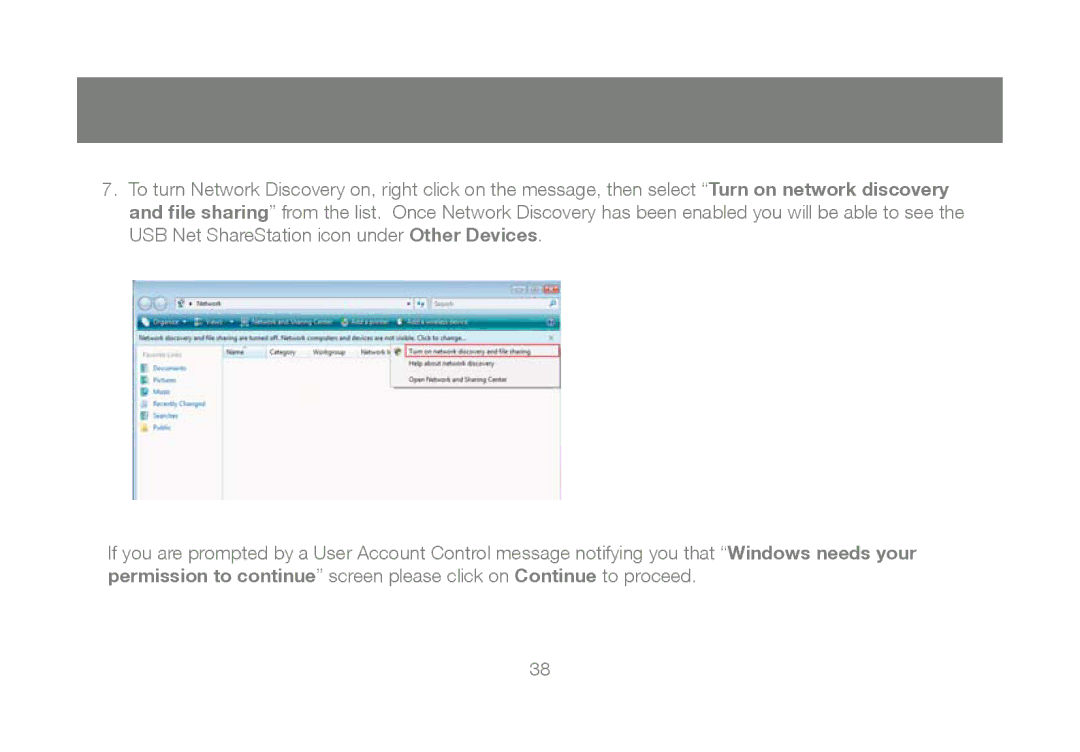7.To turn Network Discovery on, right click on the message, then select “Turn on network discovery and file sharing” from the list. Once Network Discovery has been enabled you will be able to see the USB Net ShareStation icon under Other Devices.
If you are prompted by a User Account Control message notifying you that “Windows needs your permission to continue” screen please click on Continue to proceed.
38