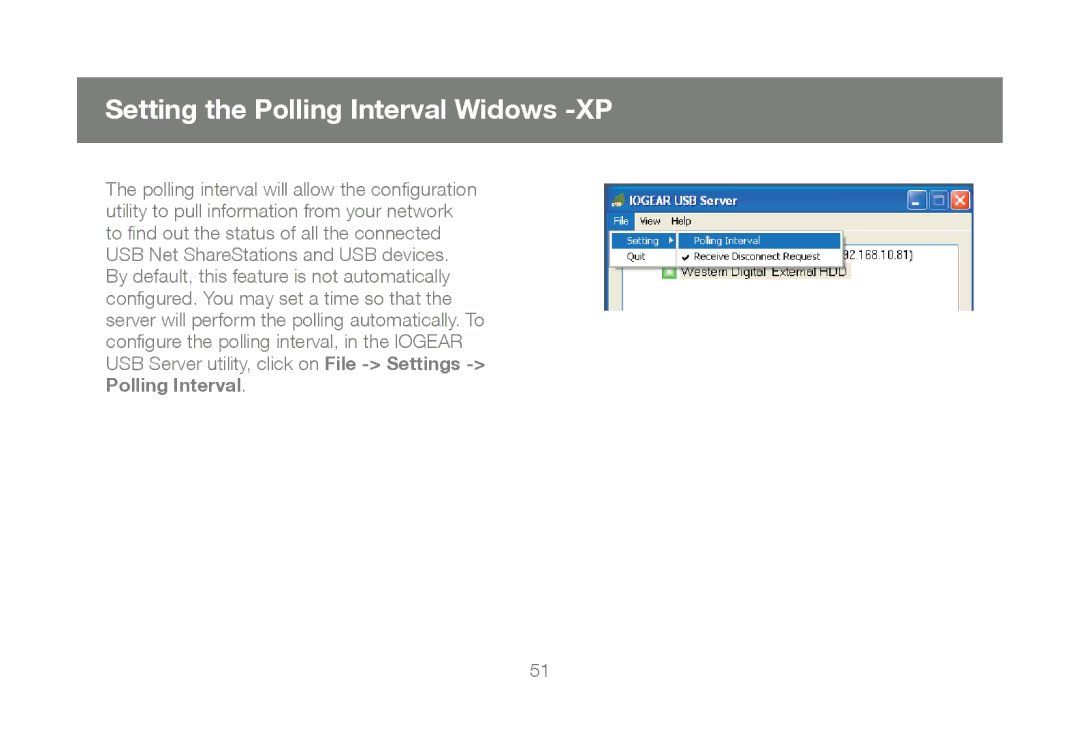Setting the Polling Interval Widows -XP
The polling interval will allow the configuration utility to pull information from your network to find out the status of all the connected USB Net ShareStations and USB devices. By default, this feature is not automatically configured. You may set a time so that the server will perform the polling automatically. To configure the polling interval, in the IOGEAR USB Server utility, click on File
Polling Interval.
51