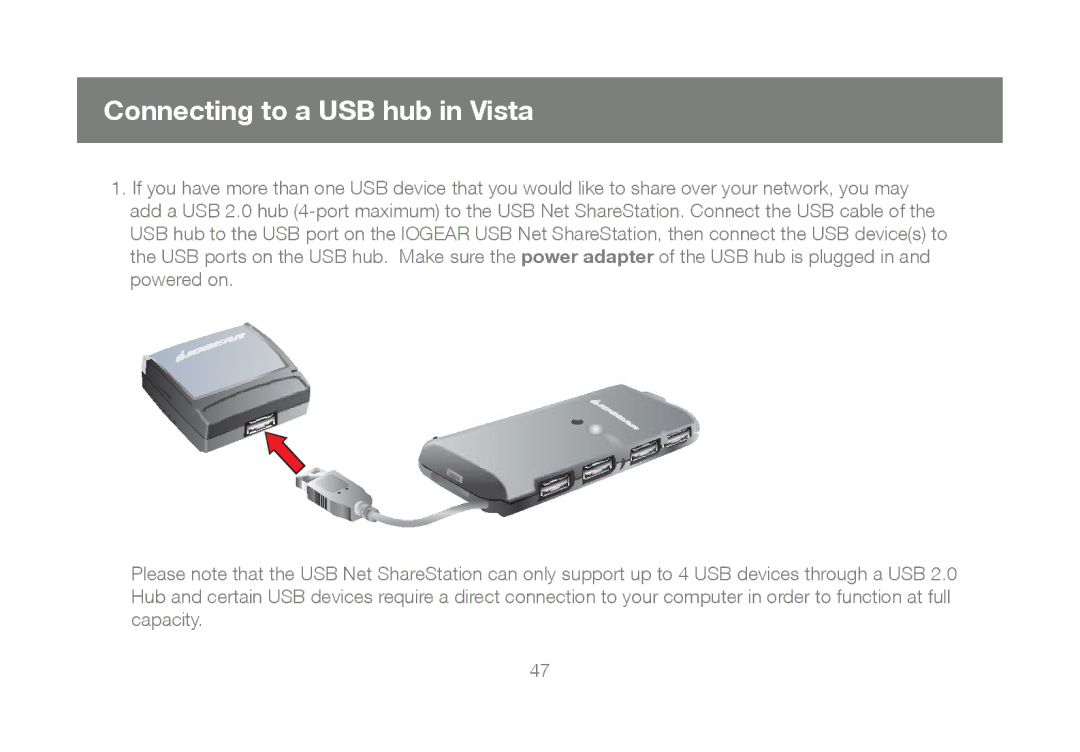Connecting to a USB hub in Vista
1.If you have more than one USB device that you would like to share over your network, you may add a USB 2.0 hub
Please note that the USB Net ShareStation can only support up to 4 USB devices through a USB 2.0 Hub and certain USB devices require a direct connection to your computer in order to function at full capacity.
47