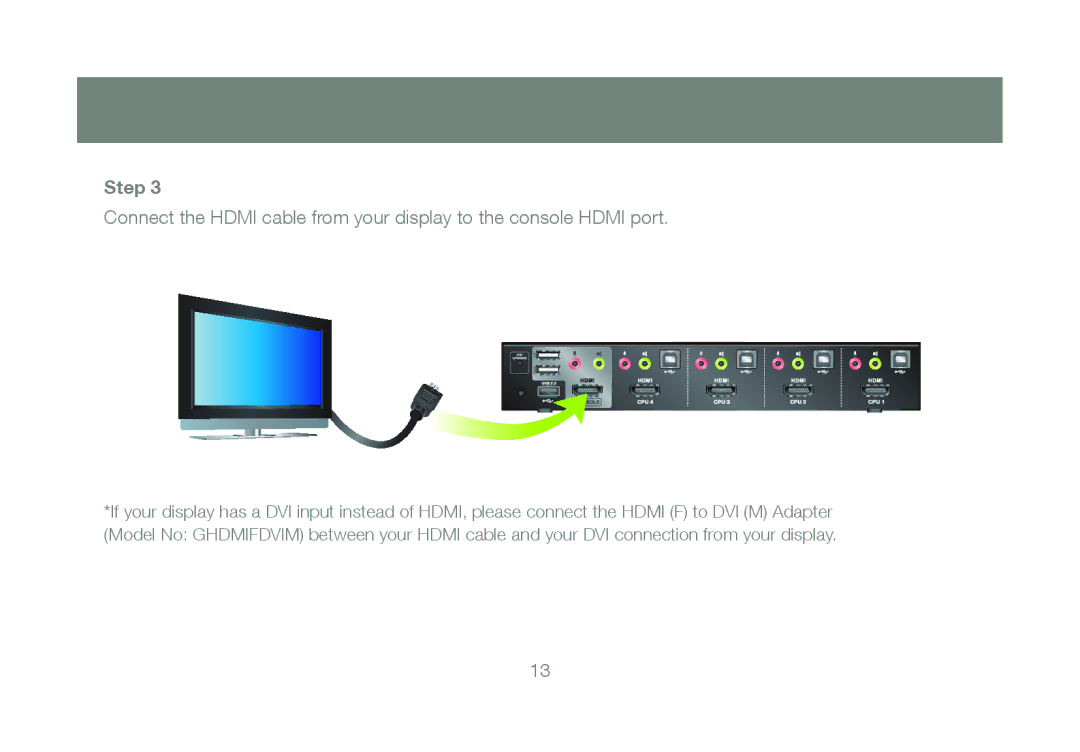Step 3
Connect the HDMI cable from your display to the console HDMI port.
*If your display has a DVI input instead of HDMI, please connect the HDMI (F) to DVI (M) Adapter (Model No: GHDMIFDVIM) between your HDMI cable and your DVI connection from your display.
13