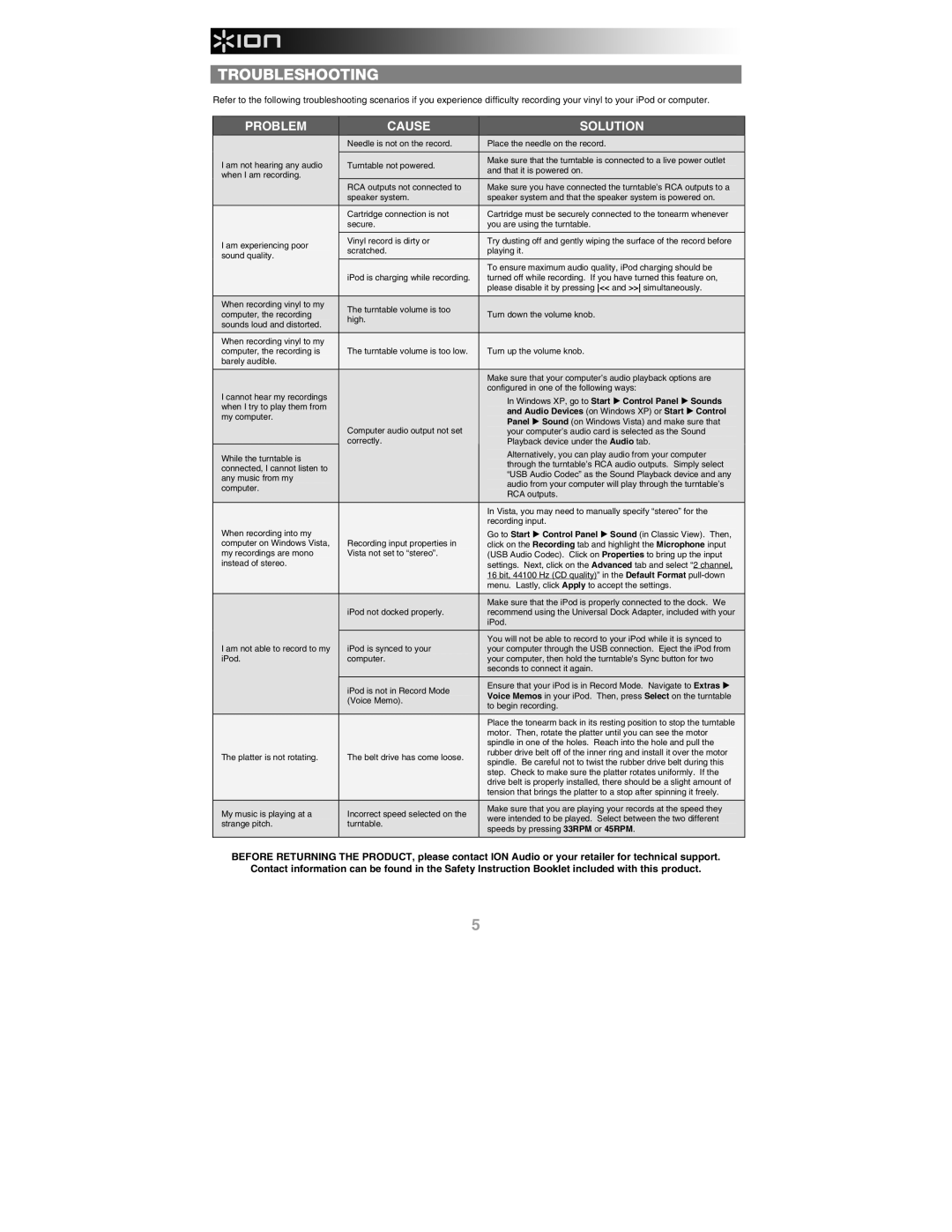TROUBLESHOOTING
Refer to the following troubleshooting scenarios if you experience difficulty recording your vinyl to your iPod or computer.
| PROBLEM |
|
| CAUSE |
|
|
|
| SOLUTION |
|
|
|
|
|
| Needle is not on the record. |
| Place the needle on the record. |
|
| |||
| I am not hearing any audio |
|
| Turntable not powered. |
|
| Make sure that the turntable is connected to a live power outlet |
| |||
|
|
|
|
| and that it is powered on. |
|
| ||||
| when I am recording. |
|
|
|
|
|
|
| |||
|
|
|
|
|
|
|
|
|
|
| |
|
|
|
| RCA outputs not connected to |
|
| Make sure you have connected the turntable’s RCA outputs to a |
| |||
|
|
|
| speaker system. |
|
| speaker system and that the speaker system is powered on. |
| |||
|
|
|
| Cartridge connection is not |
|
| Cartridge must be securely connected to the tonearm whenever |
| |||
|
|
|
| secure. |
|
| you are using the turntable. |
|
| ||
| I am experiencing poor |
|
| Vinyl record is dirty or |
|
| Try dusting off and gently wiping the surface of the record before |
| |||
|
|
| scratched. |
|
| playing it. |
|
|
| ||
| sound quality. |
|
|
|
|
|
|
| |||
|
|
|
|
|
|
| To ensure maximum audio quality, iPod charging should be |
| |||
|
|
|
| iPod is charging while recording. |
|
| turned off while recording. If you have turned this feature on, |
| |||
|
|
|
|
|
|
| please disable it by pressing << and >> simultaneously. |
| |||
| When recording vinyl to my |
|
| The turntable volume is too |
|
|
|
|
|
|
|
| computer, the recording |
|
|
|
| Turn down the volume knob. |
|
| |||
|
|
| high. |
|
|
|
| ||||
| sounds loud and distorted. |
|
|
|
|
|
|
|
|
| |
|
|
|
|
|
|
|
|
|
|
| |
|
|
|
|
|
|
|
|
|
|
|
|
| When recording vinyl to my |
|
|
|
|
|
|
|
|
|
|
| computer, the recording is |
|
| The turntable volume is too low. |
|
| Turn up the volume knob. |
|
| ||
| barely audible. |
|
|
|
|
|
|
|
|
|
|
|
|
|
|
|
|
| Make sure that your computer’s audio playback options are | ||||
| I cannot hear my recordings |
|
|
|
|
| configured in one of the following ways: |
|
| ||
|
|
|
|
| | In Windows XP, go to Start Control Panel | Sounds | ||||
| when I try to play them from |
|
|
|
| ||||||
|
|
|
|
|
|
| and Audio Devices (on Windows XP) or Start | Control | |||
| my computer. |
|
|
|
|
|
| ||||
|
|
|
|
|
|
| Panel | Sound (on Windows Vista) and make sure that | |||
|
|
|
| Computer audio output not set |
|
|
| ||||
|
|
|
|
|
|
| your computer’s audio card is selected as the Sound | ||||
|
|
|
| correctly. |
|
|
| Playback device under the Audio tab. |
|
| |
| While the turntable is |
|
|
|
| | Alternatively, you can play audio from your computer | ||||
|
|
|
|
|
|
| through the turntable’s RCA audio outputs. Simply select | ||||
| connected, I cannot listen to |
|
|
|
|
|
| ||||
|
|
|
|
|
|
| “USB Audio Codec” as the Sound Playback device and any | ||||
| any music from my |
|
|
|
|
|
| ||||
|
|
|
|
|
|
| audio from your computer will play through the turntable’s | ||||
| computer. |
|
|
|
|
|
| ||||
|
|
|
|
|
|
| RCA outputs. |
|
| ||
|
|
|
|
|
|
|
|
|
| ||
|
|
|
|
|
|
| In Vista, you may need to manually specify “stereo” for the |
| |||
|
|
|
|
|
|
| recording input. |
|
| ||
| When recording into my |
|
|
|
|
| Go to Start | Control Panel Sound (in Classic View). Then, |
| ||
| computer on Windows Vista, |
|
| Recording input properties in |
|
| click on the Recording tab and highlight the Microphone input |
| |||
| my recordings are mono |
|
| Vista not set to “stereo”. |
|
| (USB Audio Codec). Click on Properties to bring up the input |
| |||
| instead of stereo. |
|
|
|
|
| settings. Next, click on the Advanced tab and select “2 channel, |
| |||
|
|
|
|
|
|
| 16 bit, 44100 Hz (CD quality)” in the Default Format |
| |||
|
|
|
|
|
|
| menu. Lastly, click Apply to accept the settings. |
|
| ||
|
|
|
|
|
|
| Make sure that the iPod is properly connected to the dock. We |
| |||
|
|
|
| iPod not docked properly. |
|
| recommend using the Universal Dock Adapter, included with your |
| |||
|
|
|
|
|
|
| iPod. |
|
|
|
|
| I am not able to record to my |
|
|
|
|
| You will not be able to record to your iPod while it is synced to |
| |||
|
|
| iPod is synced to your |
|
| your computer through the USB connection. Eject the iPod from |
| ||||
| iPod. |
|
| computer. |
|
| your computer, then hold the turntable's Sync button for two |
| |||
|
|
|
|
|
|
| seconds to connect it again. |
|
| ||
|
|
|
| iPod is not in Record Mode |
|
| Ensure that your iPod is in Record Mode. Navigate to Extras | ||||
|
|
|
|
|
| Voice Memos in your iPod. Then, press Select on the turntable | |||||
|
|
|
| (Voice Memo). |
|
| |||||
|
|
|
|
|
| to begin recording. |
|
| |||
|
|
|
|
|
|
|
|
| |||
|
|
|
|
|
|
| Place the tonearm back in its resting position to stop the turntable |
| |||
|
|
|
|
|
|
| motor. Then, rotate the platter until you can see the motor |
| |||
|
|
|
|
|
|
| spindle in one of the holes. Reach into the hole and pull the |
| |||
| The platter is not rotating. |
|
| The belt drive has come loose. |
|
| rubber drive belt off of the inner ring and install it over the motor |
| |||
|
|
|
|
| spindle. Be careful not to twist the rubber drive belt during this |
| |||||
|
|
|
|
|
|
|
| ||||
|
|
|
|
|
|
| step. Check to make sure the platter rotates uniformly. If the |
| |||
|
|
|
|
|
|
| drive belt is properly installed, there should be a slight amount of |
| |||
|
|
|
|
|
|
| tension that brings the platter to a stop after spinning it freely. |
| |||
| My music is playing at a |
|
| Incorrect speed selected on the |
|
| Make sure that you are playing your records at the speed they | ||||
|
|
|
|
| were intended to be played. Select between the two different | ||||||
| strange pitch. |
|
| turntable. |
|
| |||||
|
|
|
|
| speeds by pressing 33RPM or 45RPM. |
|
| ||||
|
|
|
|
|
|
|
|
| |||
|
|
|
|
|
|
|
|
|
|
|
|
BEFORE RETURNING THE PRODUCT, please contact ION Audio or your retailer for technical support.
Contact information can be found in the Safety Instruction Booklet included with this product.
5