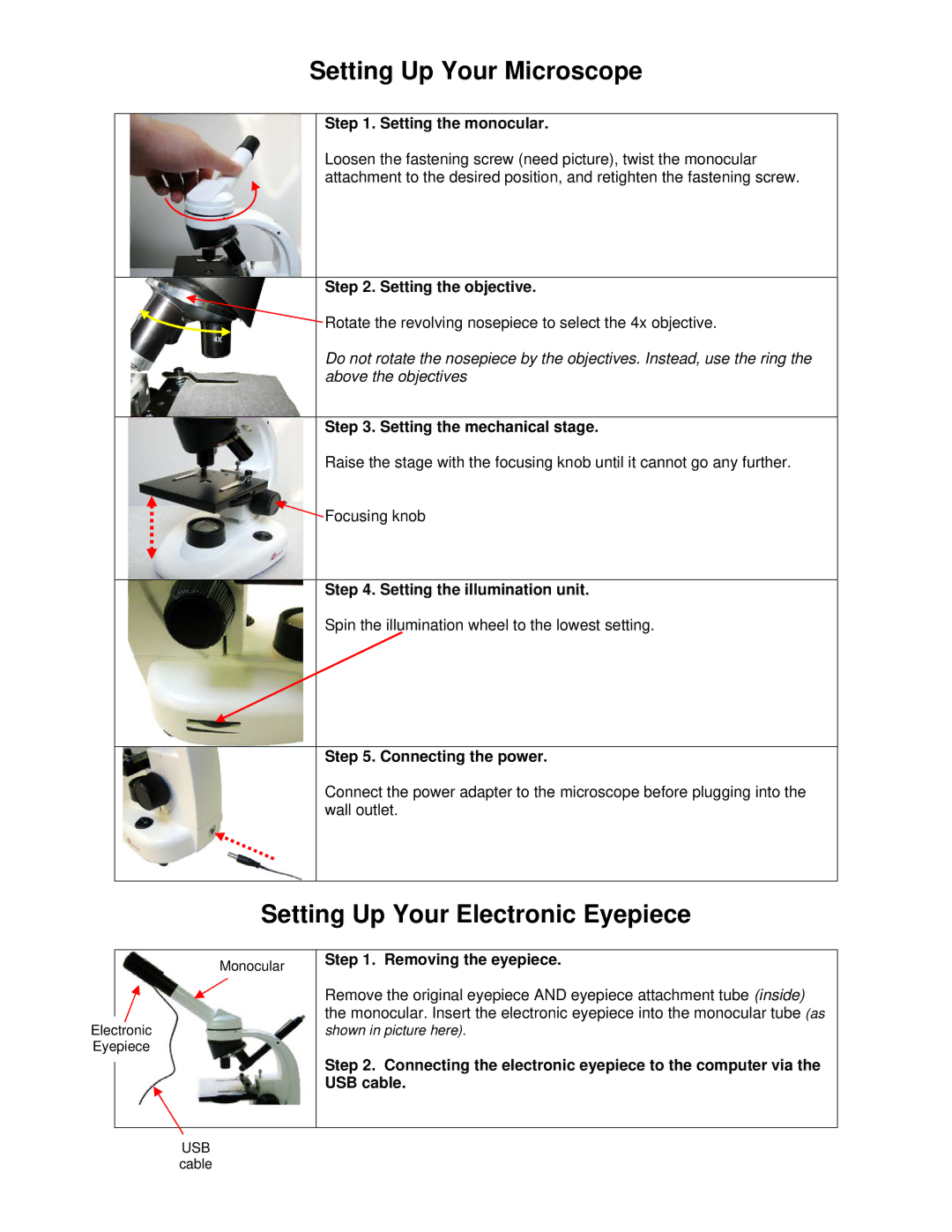Setting Up Your Microscope
Step 1. Setting the monocular.
Loosen the fastening screw (need picture), twist the monocular attachment to the desired position, and retighten the fastening screw.
Step 2. Setting the objective.
![]() Rotate the revolving nosepiece to select the 4x objective.
Rotate the revolving nosepiece to select the 4x objective.
Do not rotate the nosepiece by the objectives. Instead, use the ring the above the objectives
Step 3. Setting the mechanical stage.
Raise the stage with the focusing knob until it cannot go any further.
![]() Focusing knob
Focusing knob
Step 4. Setting the illumination unit.
Spin the illumination wheel to the lowest setting.
Step 5. Connecting the power.
Connect the power adapter to the microscope before plugging into the wall outlet.
Setting Up Your Electronic Eyepiece
Monocular
Electronic
Eyepiece
Step 1. Removing the eyepiece.
Remove the original eyepiece AND eyepiece attachment tube (inside) the monocular. Insert the electronic eyepiece into the monocular tube (as
shown in picture here).
Step 2. Connecting the electronic eyepiece to the computer via the USB cable.
USB
cable