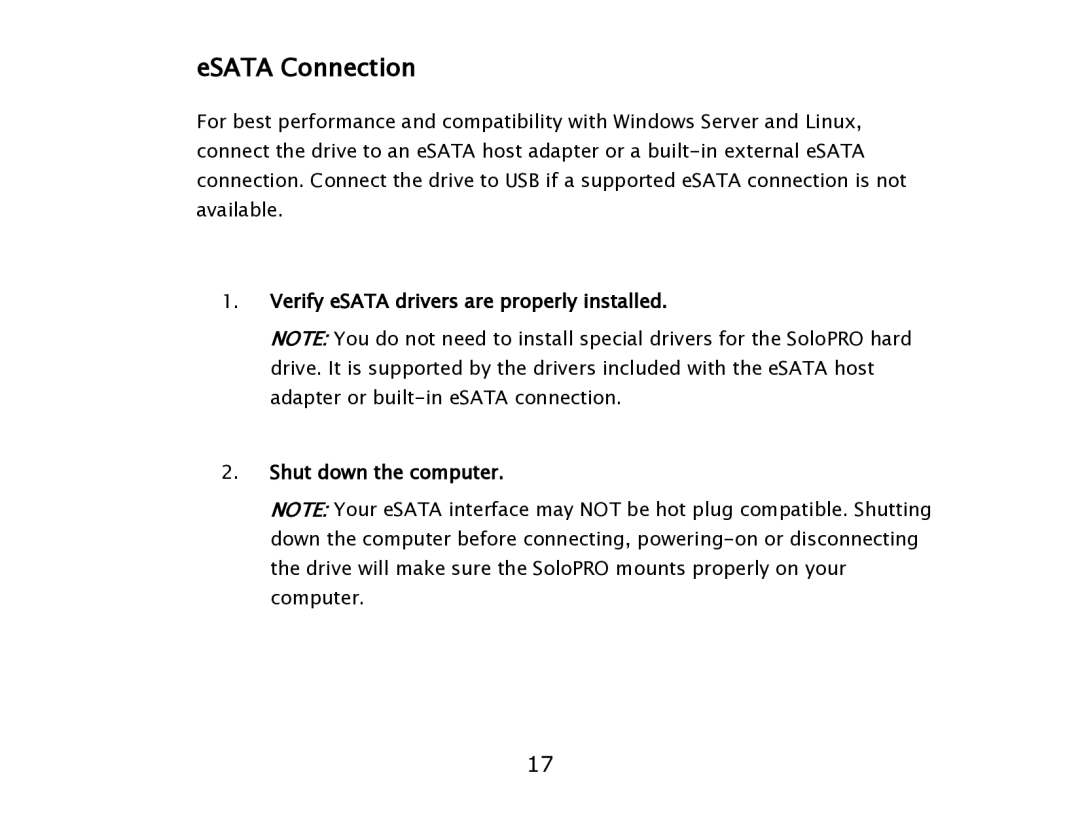eSATA Connection
For best performance and compatibility with Windows Server and Linux, connect the drive to an eSATA host adapter or a
1.Verify eSATA drivers are properly installed.
NOTE: You do not need to install special drivers for the SoloPRO hard drive. It is supported by the drivers included with the eSATA host adapter or
2.Shut down the computer.
NOTE: Your eSATA interface may NOT be hot plug compatible. Shutting down the computer before connecting,
17