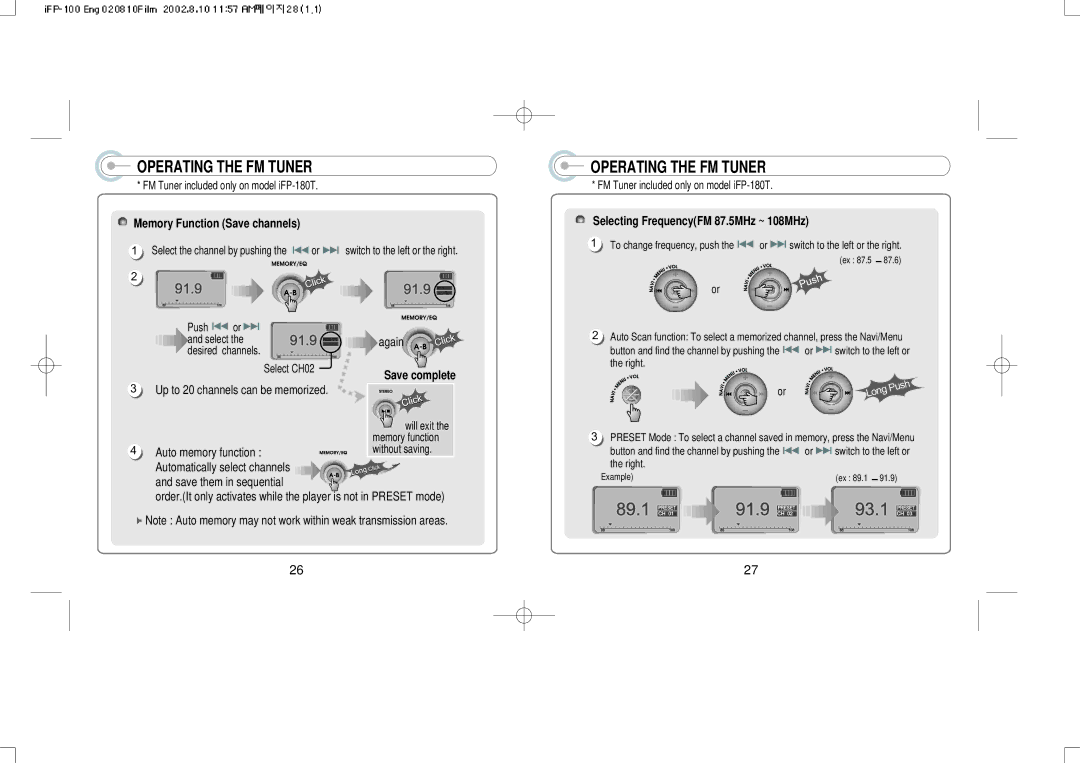OPERATING THE FM TUNER
* FM Tuner included only on model
Memory Function (Save channels)
1Select the channel by pushing the ![]()
![]() or
or ![]()
![]() switch to the left or the right.
switch to the left or the right.
2
| Push | or |
|
| and select the | again | |
| desired | channels. |
|
|
| Select CH02 | Save complete |
|
|
| |
3 | Up to 20 channels can be memorized. |
| |
|
|
| will exit the |
|
|
| memory function |
4 | Auto memory function : | without saving. | |
Automatically select channels ![]()
![]() and save them in sequential
and save them in sequential
order.(It only activates while the player is not in PRESET mode)
![]() Note : Auto memory may not work within weak transmission areas.
Note : Auto memory may not work within weak transmission areas.
26
OPERATING THE FM TUNER
* FM Tuner included only on model
Selecting Frequency(FM 87.5MHz ~ 108MHz)
1To change frequency, push the ![]()
![]() or
or ![]()
![]() switch to the left or the right.
switch to the left or the right.
(ex : 87.5 ![]() 87.6)
87.6)
or
2Auto Scan function: To select a memorized channel, press the Navi/Menu
button and find the channel by pushing the ![]()
![]() or
or ![]()
![]() switch to the left or the right.
switch to the left or the right.
or
3PRESET Mode : To select a channel saved in memory, press the Navi/Menu
button and find the channel by pushing the ![]()
![]() or
or ![]()
![]() switch to the left or the right.
switch to the left or the right.
Example) |
|
|
|
|
|
|
| (ex : 89.1 91.9) |
| ||||
|
|
|
|
|
|
|
|
|
|
|
|
|
|
|
|
|
|
|
|
|
|
|
|
|
|
|
|
|
|
|
|
|
|
|
|
|
|
|
|
|
|
|
|
|
|
|
|
|
|
|
|
|
|
|
|
|
|
|
|
|
|
|
|
|
|
|
|
|
|
27