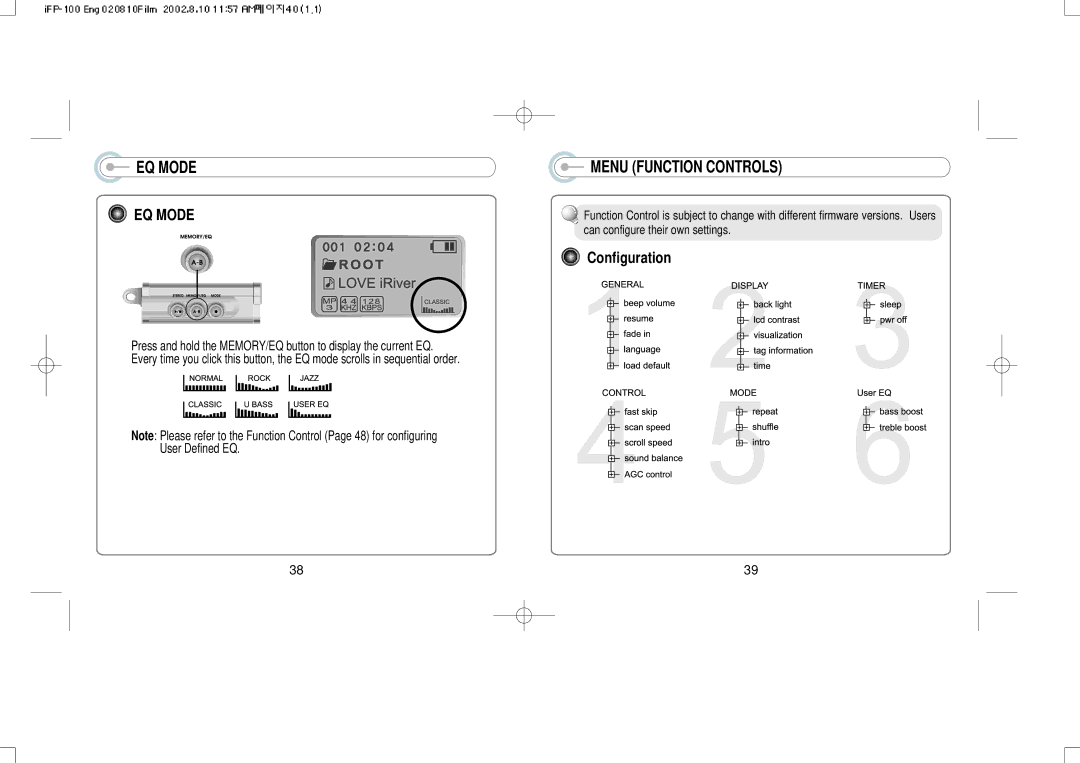EQ MODE |
| MENU (FUNCTION CONTROLS) |
| ||
EQ MODE | Function Control is subject to change with different firmware versions. Users | |
| can configure their own settings. | |
Configuration
Press and hold the MEMORY/EQ button to display the current EQ.
Every time you click this button, the EQ mode scrolls in sequential order.
Note: Please refer to the Function Control (Page 48) for configuring
User Defined EQ.
|
|
|
|
|
|
|
|
|
|
|
|
|
|
|
38 | 39 | |||