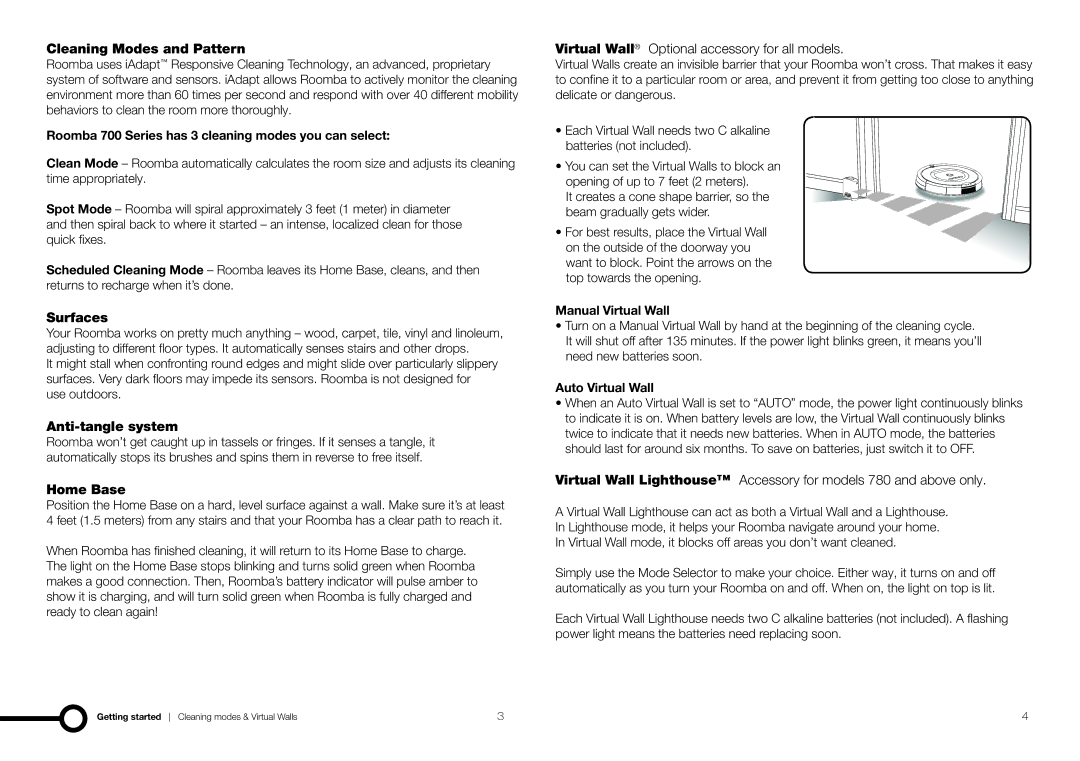78002, 770 specifications
The iRobot 770 and 780 series represent a significant advancement in robotic vacuum technology, combining intelligent design with powerful performance to provide an effective cleaning solution for modern households. These models are equipped with a variety of features that enhance their functionality and ease of use, making them a popular choice among consumers seeking efficient home maintenance.One of the hallmark features of the iRobot 770 and 780 is the advanced iAdapt navigation system. This technology allows the robot to effectively map its surroundings, enabling it to clean every corner of a room while avoiding obstacles. The robot uses a series of sensors to detect dirt and debris, adapting its cleaning path as necessary to ensure maximum coverage. This intelligent navigation system also helps the robot to efficiently navigate around furniture and other obstacles, ensuring a thorough clean without getting stuck.
Both models boast a powerful three-stage cleaning system that includes agitation, extraction, and suction. This robust cleaning system is designed to tackle a variety of surfaces, from hardwood floors to carpets, ensuring a deep clean on both types of flooring. Equipped with dual rotating side brushes, the iRobot 770 and 780 effectively capture dirt and debris along edges and corners where traditional vacuums may struggle.
Another impressive feature is the dirt detect technology. This enables the robot to identify areas that require more intensive cleaning, such as high-traffic zones. When the robot senses a particularly dirty area, it automatically increases its cleaning effort, ensuring that your home is maintained to the highest standards.
The iRobot 770 and 780 series also offer convenient scheduling capabilities, allowing users to set cleaning times according to their schedules. This makes it easy to ensure that your home is cleaned regularly without needing to manually operate the robot each time. Users can also control the vacuum via a remote, facilitating easy operation from anywhere in the home.
Battery life is another critical characteristic of the iRobot 770 and 780. Both models come with a reliable lithium-ion battery, providing ample runtime for cleaning sessions. When the battery runs low, the robot returns to its charging dock autonomously, ensuring that it is always ready for the next cleaning task.
In summary, the iRobot 770 and 780 represent the pinnacle of robotic vacuum technology, offering a combination of smart navigation, powerful cleaning capabilities, and user-friendly features. These innovations make them indispensable tools for maintaining a clean and tidy home with minimal effort.