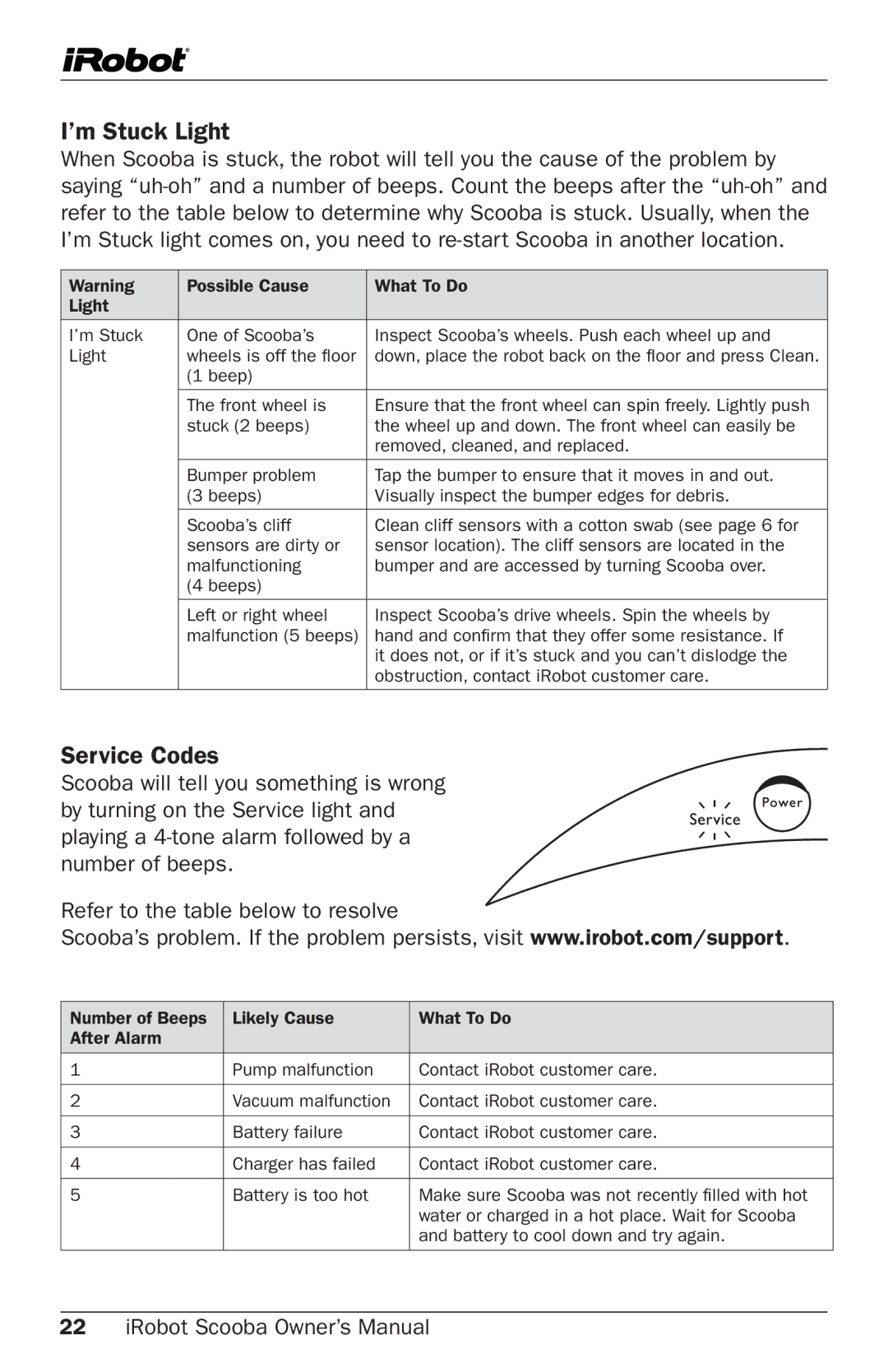I’m Stuck Light
When Scooba is stuck, the robot will tell you the cause of the problem by saying
Warning | Possible Cause | What To Do |
Light |
|
|
|
|
|
I’m Stuck | One of Scooba’s | Inspect Scooba’s wheels. Push each wheel up and |
Light | wheels is off the floor | down, place the robot back on the floor and press Clean. |
| (1 beep) |
|
| The front wheel is | Ensure that the front wheel can spin freely. Lightly push |
| stuck (2 beeps) | the wheel up and down. The front wheel can easily be |
|
| removed, cleaned, and replaced. |
|
|
|
| Bumper problem | Tap the bumper to ensure that it moves in and out. |
| (3 beeps) | Visually inspect the bumper edges for debris. |
|
|
|
| Scooba’s cliff | Clean cliff sensors with a cotton swab (see page 6 for |
| sensors are dirty or | sensor location). The cliff sensors are located in the |
| malfunctioning | bumper and are accessed by turning Scooba over. |
| (4 beeps) |
|
| Left or right wheel | Inspect Scooba’s drive wheels. Spin the wheels by |
| malfunction (5 beeps) | hand and confirm that they offer some resistance. If |
|
| it does not, or if it’s stuck and you can’t dislodge the |
|
| obstruction, contact iRobot customer care. |
|
|
|
Service Codes
Scooba will tell you something is wrong by turning on the Service light and playing a
Refer to the table below to resolve
Scooba’s problem. If the problem persists, visit www.irobot.com/support.
Number of Beeps | Likely Cause | What To Do |
After Alarm |
|
|
|
|
|
1 | Pump malfunction | Contact iRobot customer care. |
|
|
|
2 | Vacuum malfunction | Contact iRobot customer care. |
|
|
|
3 | Battery failure | Contact iRobot customer care. |
|
|
|
4 | Charger has failed | Contact iRobot customer care. |
|
|
|
5 | Battery is too hot | Make sure Scooba was not recently filled with hot |
|
| water or charged in a hot place. Wait for Scooba |
|
| and battery to cool down and try again. |
|
|
|
22iRobot Scooba Owner’s Manual