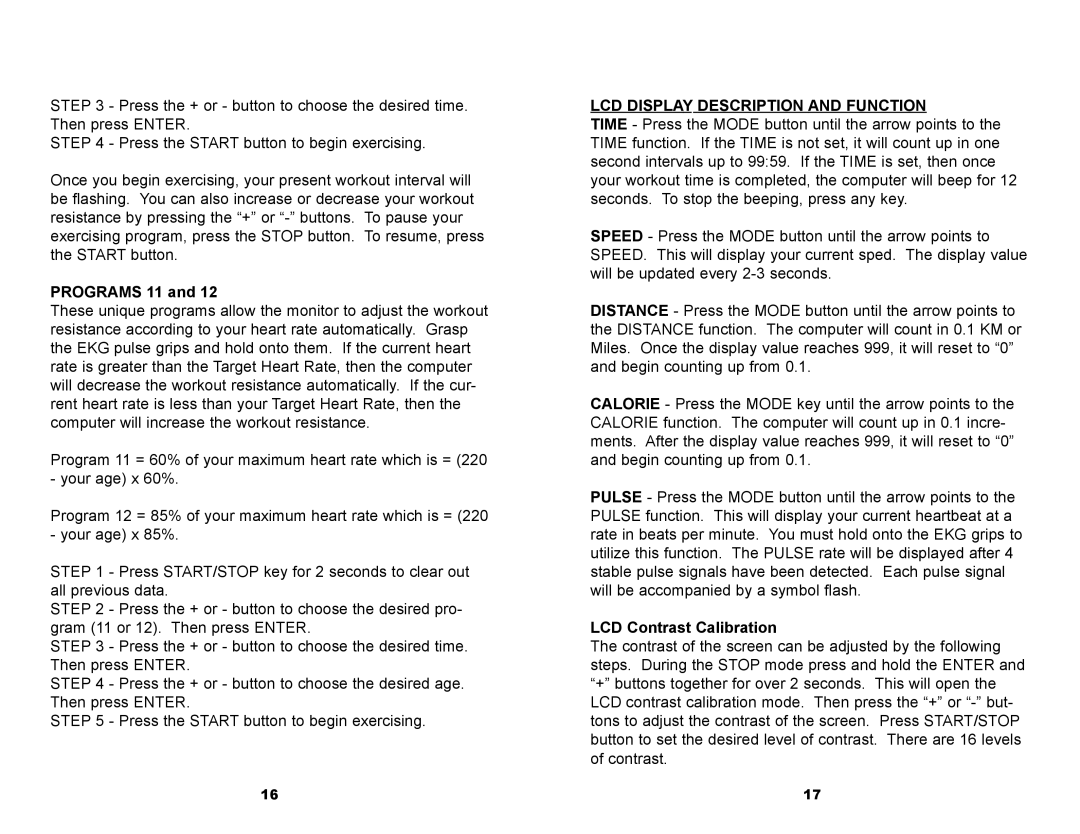STEP 3 - Press the + or - button to choose the desired time. Then press ENTER.
STEP 4 - Press the START button to begin exercising.
Once you begin exercising, your present workout interval will be flashing. You can also increase or decrease your workout resistance by pressing the “+” or
PROGRAMS 11 and 12
These unique programs allow the monitor to adjust the workout resistance according to your heart rate automatically. Grasp the EKG pulse grips and hold onto them. If the current heart rate is greater than the Target Heart Rate, then the computer will decrease the workout resistance automatically. If the cur- rent heart rate is less than your Target Heart Rate, then the computer will increase the workout resistance.
Program 11 = 60% of your maximum heart rate which is = (220 - your age) x 60%.
Program 12 = 85% of your maximum heart rate which is = (220 - your age) x 85%.
STEP 1 - Press START/STOP key for 2 seconds to clear out all previous data.
STEP 2 - Press the + or - button to choose the desired pro- gram (11 or 12). Then press ENTER.
STEP 3 - Press the + or - button to choose the desired time. Then press ENTER.
STEP 4 - Press the + or - button to choose the desired age. Then press ENTER.
STEP 5 - Press the START button to begin exercising.
LCD DISPLAY DESCRIPTION AND FUNCTION
TIME - Press the MODE button until the arrow points to the TIME function. If the TIME is not set, it will count up in one second intervals up to 99:59. If the TIME is set, then once your workout time is completed, the computer will beep for 12 seconds. To stop the beeping, press any key.
SPEED - Press the MODE button until the arrow points to SPEED. This will display your current sped. The display value will be updated every
DISTANCE - Press the MODE button until the arrow points to the DISTANCE function. The computer will count in 0.1 KM or Miles. Once the display value reaches 999, it will reset to “0” and begin counting up from 0.1.
CALORIE - Press the MODE key until the arrow points to the CALORIE function. The computer will count up in 0.1 incre- ments. After the display value reaches 999, it will reset to “0” and begin counting up from 0.1.
PULSE - Press the MODE button until the arrow points to the PULSE function. This will display your current heartbeat at a rate in beats per minute. You must hold onto the EKG grips to utilize this function. The PULSE rate will be displayed after 4 stable pulse signals have been detected. Each pulse signal will be accompanied by a symbol flash.
LCD Contrast Calibration
The contrast of the screen can be adjusted by the following steps. During the STOP mode press and hold the ENTER and “+” buttons together for over 2 seconds. This will open the LCD contrast calibration mode. Then press the “+” or
16 | 17 |