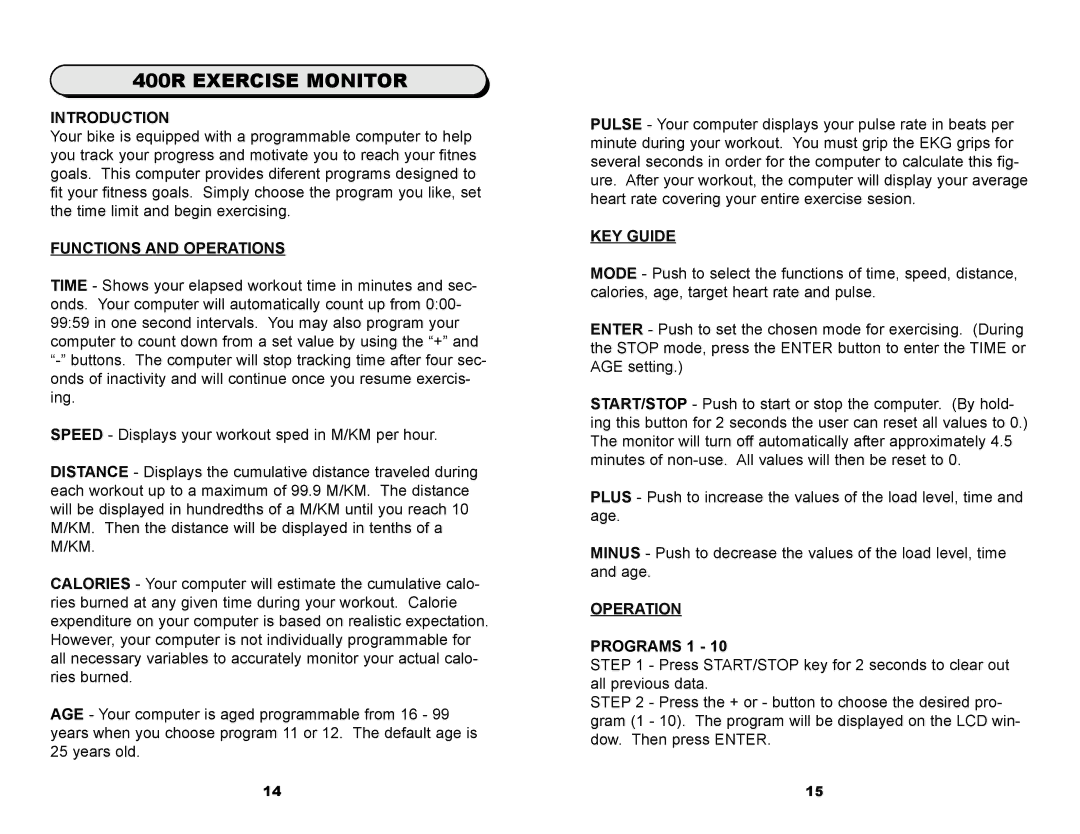400R EXERCISE MONITOR
INTRODUCTION
Your bike is equipped with a programmable computer to help you track your progress and motivate you to reach your fitnes goals. This computer provides diferent programs designed to fit your fitness goals. Simply choose the program you like, set the time limit and begin exercising.
FUNCTIONS AND OPERATIONS
TIME - Shows your elapsed workout time in minutes and sec- onds. Your computer will automatically count up from 0:00- 99:59 in one second intervals. You may also program your computer to count down from a set value by using the “+” and
SPEED - Displays your workout sped in M/KM per hour.
DISTANCE - Displays the cumulative distance traveled during each workout up to a maximum of 99.9 M/KM. The distance will be displayed in hundredths of a M/KM until you reach 10 M/KM. Then the distance will be displayed in tenths of a M/KM.
CALORIES - Your computer will estimate the cumulative calo- ries burned at any given time during your workout. Calorie expenditure on your computer is based on realistic expectation. However, your computer is not individually programmable for all necessary variables to accurately monitor your actual calo- ries burned.
AGE - Your computer is aged programmable from 16 - 99 years when you choose program 11 or 12. The default age is 25 years old.
PULSE - Your computer displays your pulse rate in beats per minute during your workout. You must grip the EKG grips for several seconds in order for the computer to calculate this fig- ure. After your workout, the computer will display your average heart rate covering your entire exercise sesion.
KEY GUIDE
MODE - Push to select the functions of time, speed, distance, calories, age, target heart rate and pulse.
ENTER - Push to set the chosen mode for exercising. (During the STOP mode, press the ENTER button to enter the TIME or AGE setting.)
START/STOP - Push to start or stop the computer. (By hold- ing this button for 2 seconds the user can reset all values to 0.) The monitor will turn off automatically after approximately 4.5 minutes of
PLUS - Push to increase the values of the load level, time and age.
MINUS - Push to decrease the values of the load level, time and age.
OPERATION
PROGRAMS 1 - 10
STEP 1 - Press START/STOP key for 2 seconds to clear out all previous data.
STEP 2 - Press the + or - button to choose the desired pro- gram (1 - 10). The program will be displayed on the LCD win- dow. Then press ENTER.
14 | 15 |