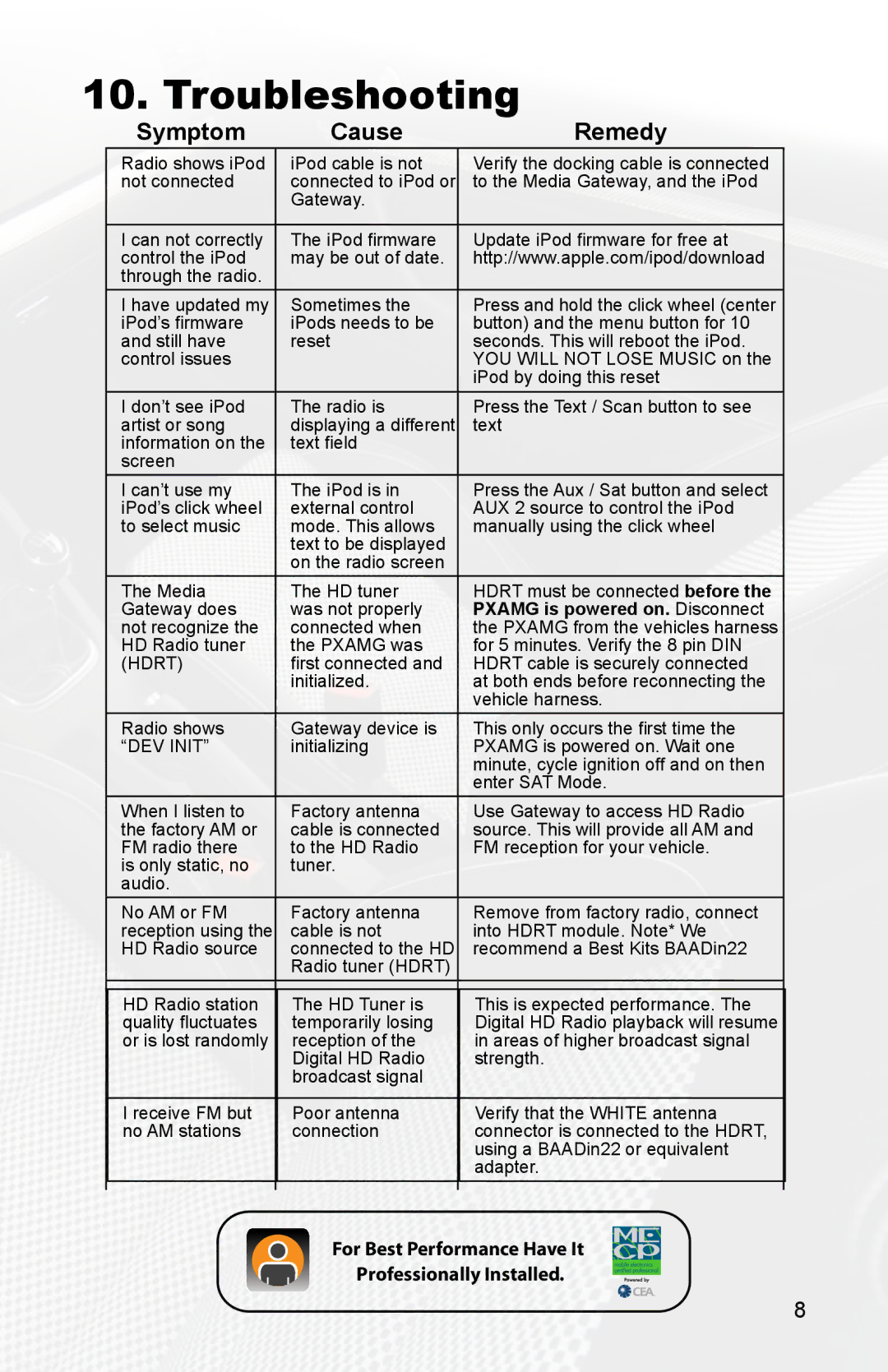PGHVW1 specifications
The iSimple PGHVW1 is an advanced integration solution designed to enhance the connectivity and usability of select Volkswagen vehicles. This innovative product serves as an essential tool for those looking to upgrade their car's audio system, providing seamless access to external media sources while maintaining the factory look and feel.One of the standout features of the iSimple PGHVW1 is its integration capability. The device allows users to connect their smartphones and other media devices directly to their vehicle's existing audio system. This means you can enjoy your favorite tunes, podcasts, and audio books without relying on FM transmitters or auxiliary cables that can clutter the cabin. The iSimple PGHVW1 is designed specifically for use with Volkswagen models equipped with an MDI (Media Device Interface), ensuring compatibility with several popular models.
Another significant characteristic of the iSimple PGHVW1 is its support for multiple audio formats. Users can enjoy high-quality sound from various sources, including digital music files stored on USB drives. Additionally, the unit supports streaming audio from Bluetooth-enabled devices, allowing for a wireless connection that enhances convenience and provides a tangle-free experience.
The PGHVW1 also boasts user-friendly controls, making it easy for drivers and passengers alike to operate. The device leverages the vehicle's steering wheel controls, allowing for safe and intuitive navigation through playlists and tracks without distracting the driver. This safety feature aligns with the growing trend of promoting safer driving habits while still enjoying modern technology.
Among its technological benefits, the iSimple PGHVW1 stands out with its ability to support audio playback from Apple devices, including iPhones and iPods. This integration ensures smooth functionality, allowing users to charge their devices while simultaneously listening to their favorite audio content. The device's smart technology ensures that users experience minimal lag during playback, which is essential for maintaining an enjoyable listening experience.
In summary, the iSimple PGHVW1 is an exceptional enhancement for Volkswagen vehicles, combining ease of use, advanced connectivity options, and high-quality audio performance. Whether for daily commutes or longer road trips, the PGHVW1 caters to modern connectivity needs while maintaining the integrity of the vehicle's original aesthetics. This makes it an ideal choice for drivers looking to integrate contemporary technology into their driving experience without sacrificing that factory-finish look.