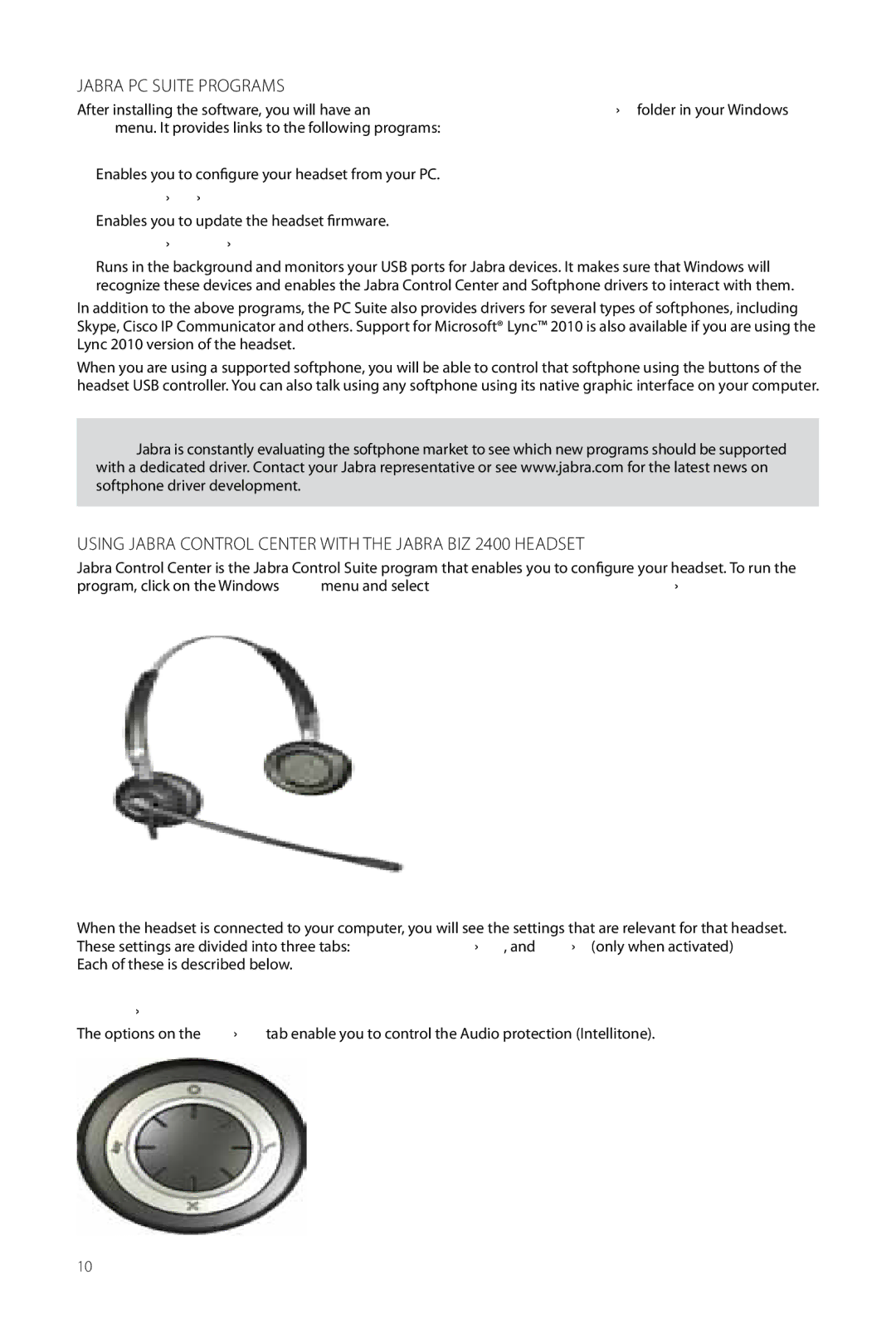2400 specifications
The Jabra 2400 is a highly regarded headset that has become a popular choice among professionals, particularly in call centers and office environments. Known for its exceptional audio quality, ergonomic design, and advanced features, it represents a balance of technology and comfort for users who spend long hours on calls.One of the standout features of the Jabra 2400 is its noise-canceling microphone, which effectively filters out background noise, ensuring crystal clear communication. This is especially important in busy work environments where distractions can detract from the clarity of a conversation. The microphone's ability to pivot allows users to position it perfectly for optimal voice capture, enhancing the overall audio experience.
The headset also offers wideband audio support, which provides a richer and more natural sound quality. This feature is particularly valuable for those engaging in lengthy conversations or collaborations over VoIP (Voice over Internet Protocol) systems. The Jabra 2400 is equipped with high-quality speakers that deliver excellent sound reproduction, making it easier to understand and engage with callers.
Another notable characteristic of the Jabra 2400 is its comfortable design. With adjustable headbands and padded ear cushions, the headset ensures that users can wear it for extended periods without discomfort. This ergonomic design is crucial for professionals who need to maintain focus and productivity throughout the day.
In addition to comfort and sound quality, the Jabra 2400 is engineered with durability in mind. Its robust construction is designed to withstand the rigors of everyday use, making it a reliable choice for busy work environments. Moreover, the materials used in its design are easy to clean, which adds to its practical appeal in professional settings.
The Jabra 2400 also features simple plug-and-play connectivity, allowing for seamless integration with various devices, such as computers, desk phones, and mobile phones. This versatility expands its usability across different workplace setups, making it an adaptable tool for communication.
In conclusion, the Jabra 2400 is a top-tier headset that excels in audio quality, comfort, and durability. Its innovative features, including noise-canceling technology, wideband audio support, and ergonomic design, make it an ideal accessory for professionals who prioritize effective communication in their daily tasks. Whether in a call center or an office, the Jabra 2400 stands out as a reliable solution for enhancing productivity.