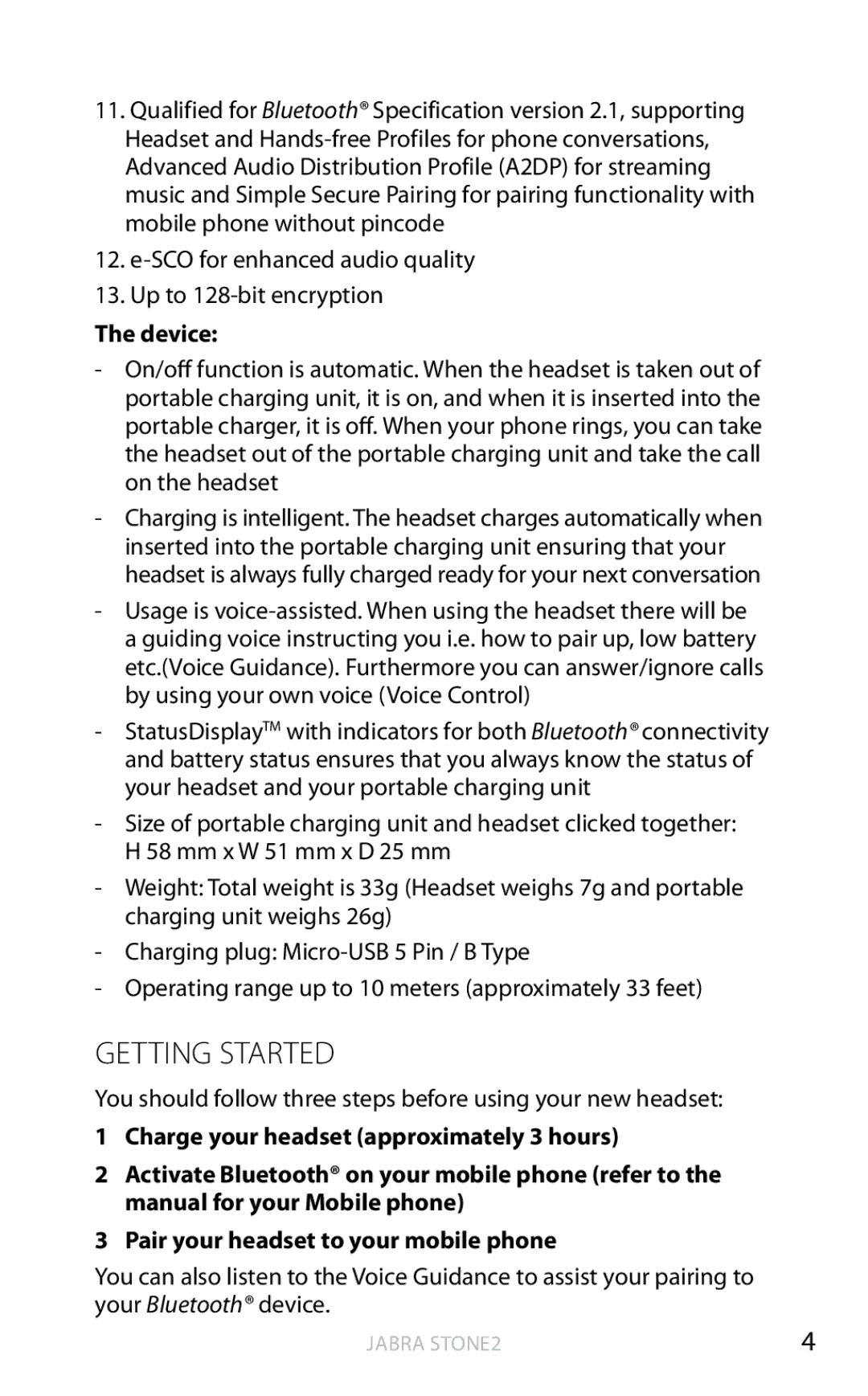11..Qualified for Bluetooth® Specification version 2..1, supporting Headset and
12..
13..Up to
The device:
-On/off function is automatic.. When the headset is taken out of portable charging unit, it is on, and when it is inserted into the portable charger, it is off.. When your phone rings, you can take the headset out of the portable charging unit and take the call on the headset
-Charging is intelligent.. The headset charges automatically when inserted into the portable charging unit ensuring that your headset is always fully charged ready for your next conversation
-Usage is
-StatusDisplayTM with indicators for both Bluetooth® connectivity and battery status ensures that you always know the status of your headset and your portable charging unit
-Size of portable charging unit and headset clicked together: H 58 mm x W 51 mm x D 25 mm
-Weight: Total weight is 33g (Headset weighs 7g and portable charging unit weighs 26g)
-Charging plug:
-Operating range up to 10 meters (approximately 33 feet)
GETTING STARTED
You should follow three steps before using your new headset:
1Charge your headset (approximately 3 hours)
2Activate Bluetooth® on your mobile phone (refer to the manual for your Mobile phone)
3Pair your headset to your mobile phone
You can also listen to the Voice Guidance to assist your pairing to your Bluetooth® device..
Jabra Stone2 | 4 |