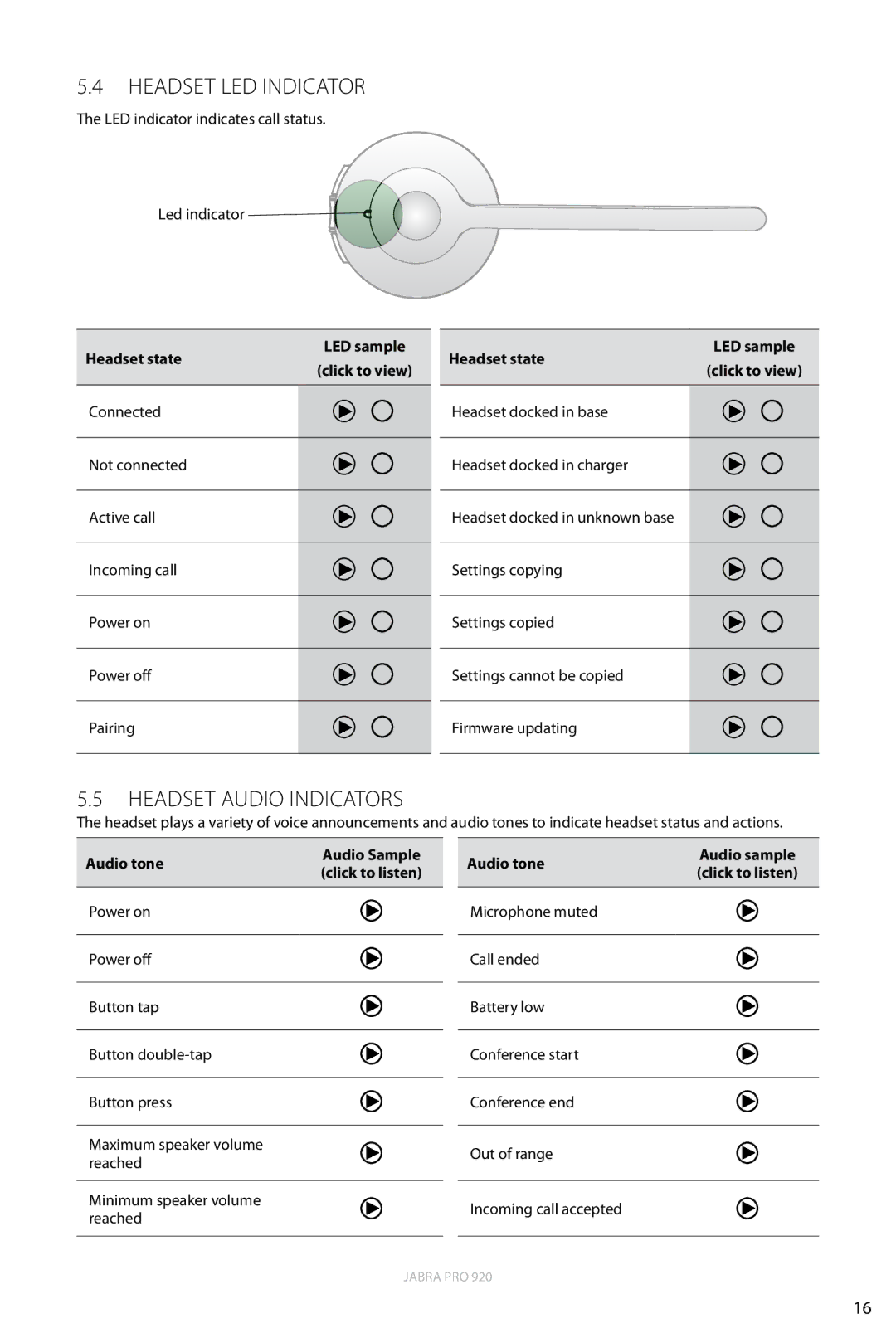5.4HEADSET LED INDICATOR
The LED indicator indicates call status.
Led indicator ![]()
english
Headset state
LED sample
Headset state
LED sample
(click to view)
Connected
Not connected
Active call
Incoming call
Power on
Power off
Pairing
(click to view)
Headset docked in base
Headset docked in charger
Headset docked in unknown base
Settings copying
Settings copied
Settings cannot be copied
Firmware updating
5.5HEADSET audio INDICATORs
The headset plays a variety of voice announcements and audio tones to indicate headset status and actions.
Audio tone | Audio Sample | |
(click to listen) | ||
| ||
|
|
Power on
Power off
Button tap
Button
Button press
Maximum speaker volume reached
Minimum speaker volume reached
Audio tone | Audio sample | |
(click to listen) | ||
| ||
|
|
Microphone muted
Call ended
Battery low
Conference start
Conference end
Out of range
Incoming call accepted
Jabra PRO 920
16