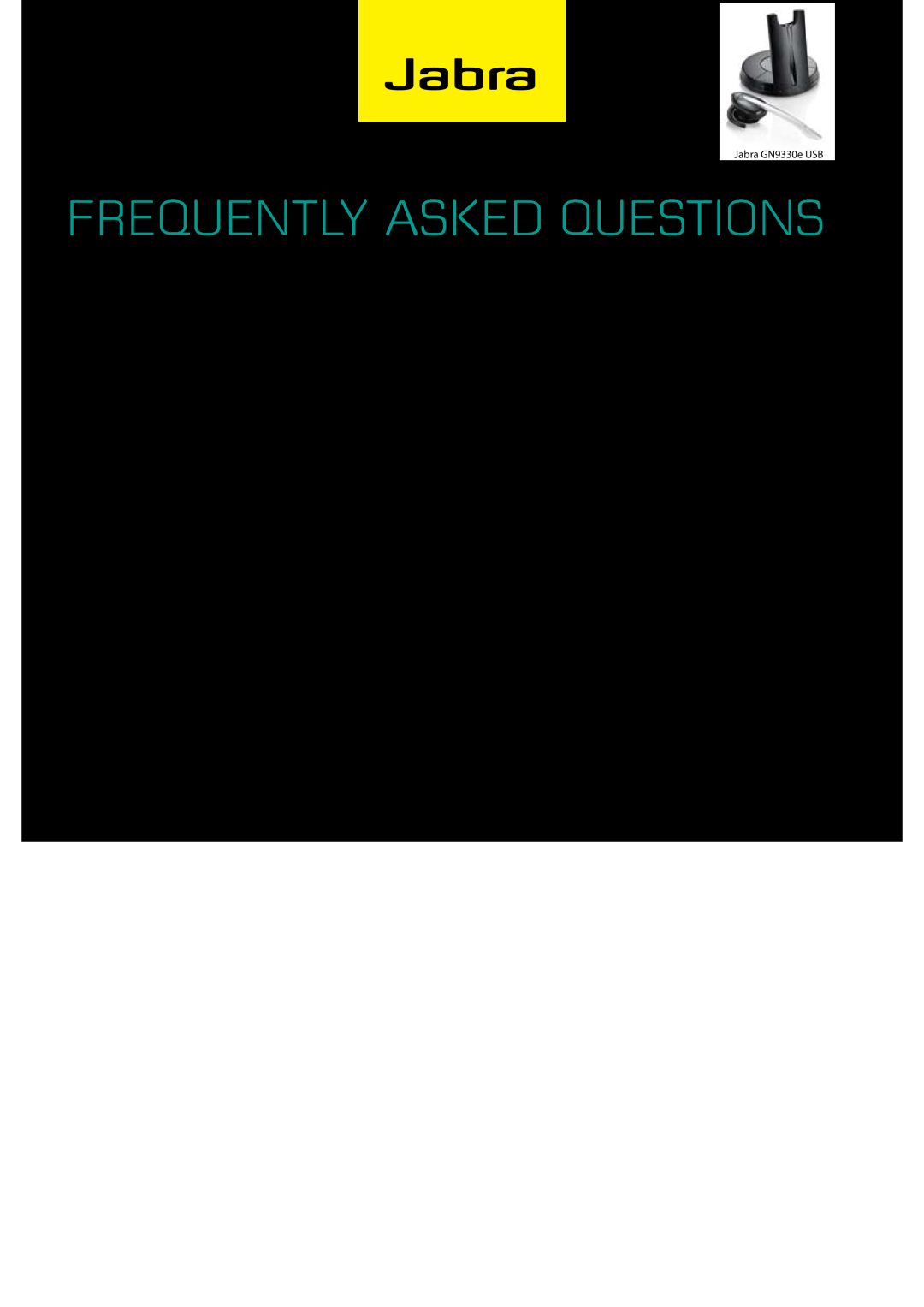9300e series
FAQ
Section 3
3.3: Softphones/USB
Jabra GN9330e USB
Frequently asked questions
QA version of the GN9350e and GN9330e USB is labeled “MS OC” – what is that?
AThese wireless headsets are certified to work with the Microsoft Office Communicator, which uses a different USB command set than other soft phones.
QCan I use a GN9300e MS OC product with a different softphone (such as Skype, Cisco etc.)?
AIt will work – but you will lose the ability of remote taking and ending calls (=“RCC”, Remote Call Control), as the command set for Skype (and other softphones) is different than for MS OC.
QCan I use a GN9350e or GN9300e USB (standard version) product with a MS OC?
AIt will also work – but you again will lose the ability of remote taking and ending calls (= “RCC”), as the standard version contains a different USB command set than required for MS OC.
QDoes my softphone support the RCC functionality from GN9300e?
APlease refer to the compatibility matrix at www.jabra.com
QMy softphone is not listed in the compatibility matrix at www.jabra.com – does this means that I cannot use my GN9350e or GN9330e USB with this softphone?
AIt means, that your softphone does not give you the RCC functionality. You will have to take/end calls on your PC, as the softphone is not able to interpret the button functionality on the headset.