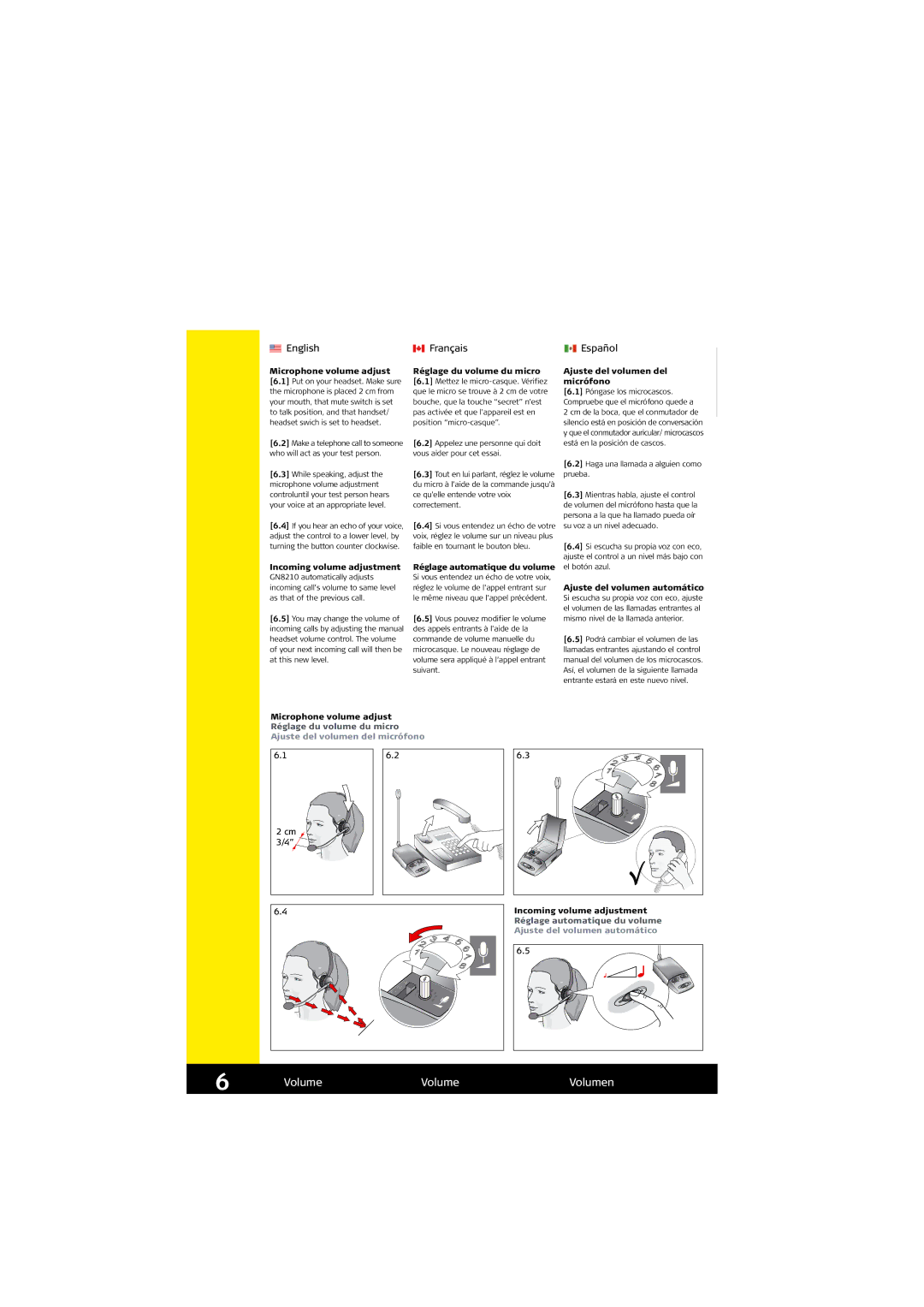GN8210 specifications
The Jabra GN8210 is a sophisticated headset designed primarily for professional use in call centers and offices. It stands out for its blend of comfort, functionality, and advanced technology, making it an ideal choice for users who spend long hours on calls.One of the standout features of the Jabra GN8210 is its ergonomic design. The headset is lightweight and comes with soft ear cushions to ensure comfort even during extended use. The adjustable headband allows users to find the perfect fit, minimizing fatigue and discomfort.
Sound quality is paramount in any headset, and the GN8210 does not disappoint. It incorporates advanced noise-canceling technology to filter out background noise, ensuring that conversations remain clear and uninterrupted. This feature is particularly beneficial in busy office environments or call centers where external distractions can compromise communication.
The headset is equipped with a high-quality microphone that also boasts noise-canceling capabilities. This ensures that the user’s voice is captured clearly, while background noises are minimized, providing a professional level of audio quality. The boom arm of the microphone is adjustable, allowing users to position it for optimal performance.
The Jabra GN8210 also features a wireless range of up to 120 meters, providing flexibility and freedom of movement during calls. This wireless functionality is powered by DECT technology, which is designed to deliver higher quality audio and clearer calls compared to traditional Bluetooth technology. This makes it suitable for dynamic work environments where users may need to move about while staying connected.
Furthermore, battery life is an essential characteristic for any wireless device. The GN8210 boasts impressive battery longevity, with up to 12 hours of talk time on a single charge. This efficiency ensures that users can engage in extended calls without the concern of battery depletion. Additionally, it has a quick charging feature, allowing for minimal downtime.
In conclusion, the Jabra GN8210 combines comfort, superior sound quality, and advanced wireless technology, making it an exceptional choice for professionals who prioritize efficiency and performance in their communication tools. Whether in a bustling call center or a quiet office, it addresses the needs of users effectively, enhancing their overall productivity.